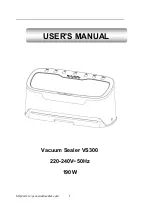20
Problem
Indicators
Possible Solution
Light indicator is
flashing red
Error indicator & Insert Indicator on LCD
panel are illuminated
Ensure insert is installed. Open the lid to the warmer and properly install
the insert. Press start. Refer to Insert Installation section on pages 11-12.
Light indicator is
flashing red
Error indicator & close lid indicator on the
LCD panel is illuminated
Close the lid and press start.
Unit will not power up.
Check to see if plug in the back of the warmer is pushed completely in.
Unplug the device from the wall outlet and try another outlet.
IV pole clamp slips out
of the warmer after
installed into the pole
mount slot on the side
of the warmer
Make sure that the IV pole adapter pin is engaged prior to installation
and snaps into place when the adapter is slid into the pole mount slot.
Milk too warm
Hot to the touch
Allow milk to cool before feeding. Ensure proper settings are used. Note:
High temperatures may damage some active immunological properties
of breastmilk.
Milk too cool
• Ensure that insert is installed properly. Refer to insert installation
section on pages 11-12.
• Use the proper size container in comparison to the volume of
breastmilk or supplement being warmed. Refer to warming and thawing
in a container section on pages 12-13.
• Place milk back into the unit within 60 seconds and press start to
continue warming. Do not initiate another warming cycle.
• Place milk back into unit within 60 seconds and press start to continue
warming. Do not initiate another warming cycle.
Thawed milk has no ice
Ensure proper settings are used. Retrieve milk promptly when thawing
cycle is complete.
Cannot resume from
pause mode
“Pause” indicator
Ensure lid is closed and insert is fully seated.
Unexpected pause
mode during operation
“Pause” indicator
Ensure insert is fully seated. If unit is near an intense infrared emitting
light source such as sunlight or heat lamps, move to another location.
Light indicator is
flashing red
Error indicator & error code in the lower left
section of the LCD panel where the large
timer would be
Hold power button for at least 4 seconds or unplug the device, wait ten
seconds, plug the device back into the wall, and press the power button.
Contact Medela Customer Service.
Error Code: 01-08, 11, 12
Return for service.
Error Code: 09
Ensure fan is not blocked.
Error Code: 13
Turn off and unplug warmer, allow unit to cool down for up to 30
minutes. Warmer should resume operation. If Error Code 13 is
frequently generated, contact Medela Customer Service.
Error Code: 14
Ensure unit is in an area with adequate room temperature ventilation.
Ensure vents on bottom and rear of unit are not blocked.
If in the US, call Medela at 800-435-8316 or 815-363-1166.
In Canada, call Medela at 800-435-8316 or 905-608-7272.
Visit us on the internet at www.medela.com.
Troubleshooting
Summary of Contents for Waterless Milk Warmer
Page 79: ...77 ...