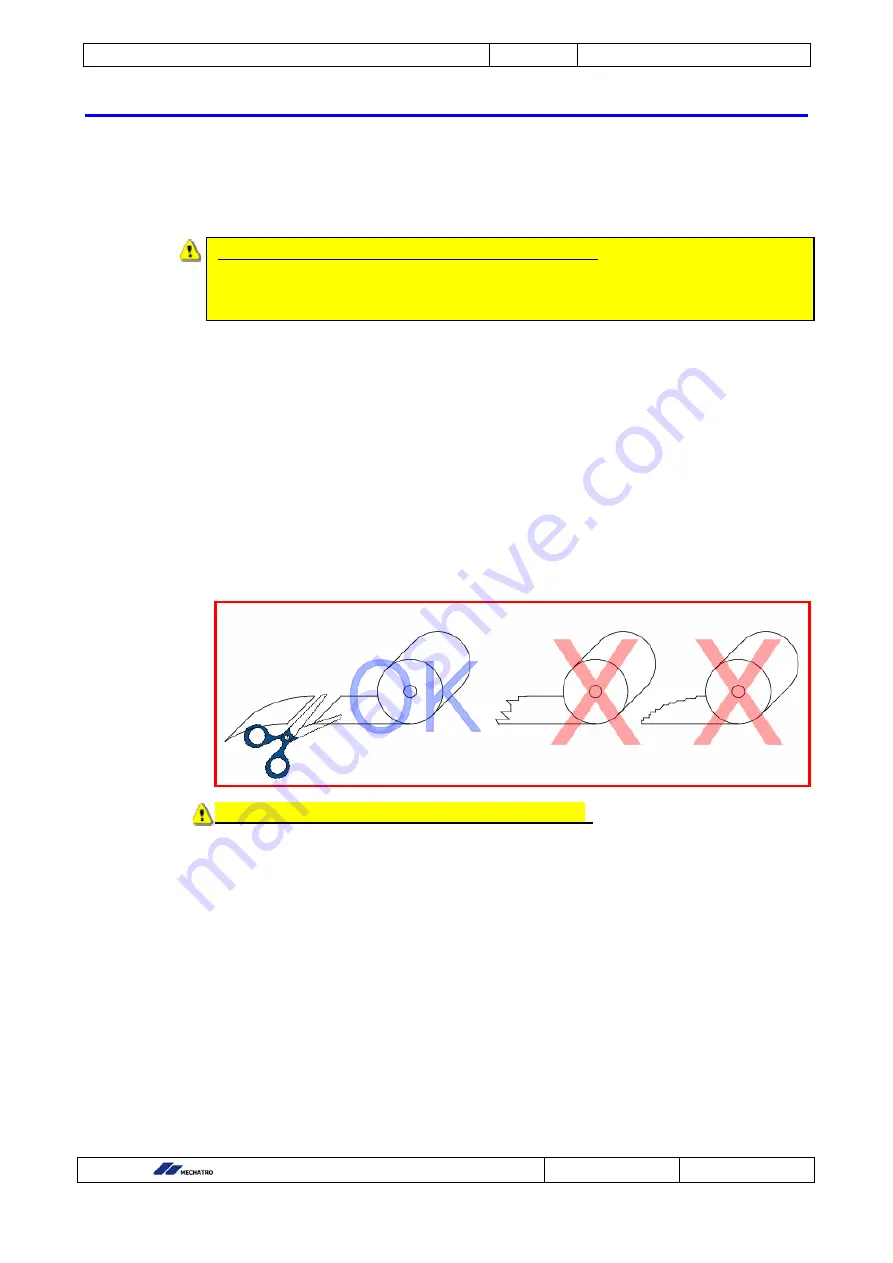
28/54 Page
Mechatro, INC.
User Manual
Rev. 1.5
MTP-850P / 8100P / 8100P3
3. Operation
3.1 Installing a paper roll
A. Procedure
1. Turn on the printer power.
2. Install your paper roll to the paper roll holder.
3. If the printer power is on before inserting the paper end to the paper entry,
the printer will automatically feed the paper when you insert the paper end to
the paper entry. (Make sure you printer lever is at down position)
4. When you insert the paper into paper entry, the printer will automatically feed the paper.
After auto-feeding, the printer will cut and eject 1 print.
5. Press ‘Test’ button to see if you correctly install the paper. Test print couple times.
Before inserting the paper, make sure you cut it cleanly.
Make sure you use the paper roll described in section 1.3
The end of the paper is usually fixed to the roll with some kind of glue or self-adhesive.
Please cut the glued or self-adhesive part using scissors or knife.
Make sure you cut it cleanly.






























