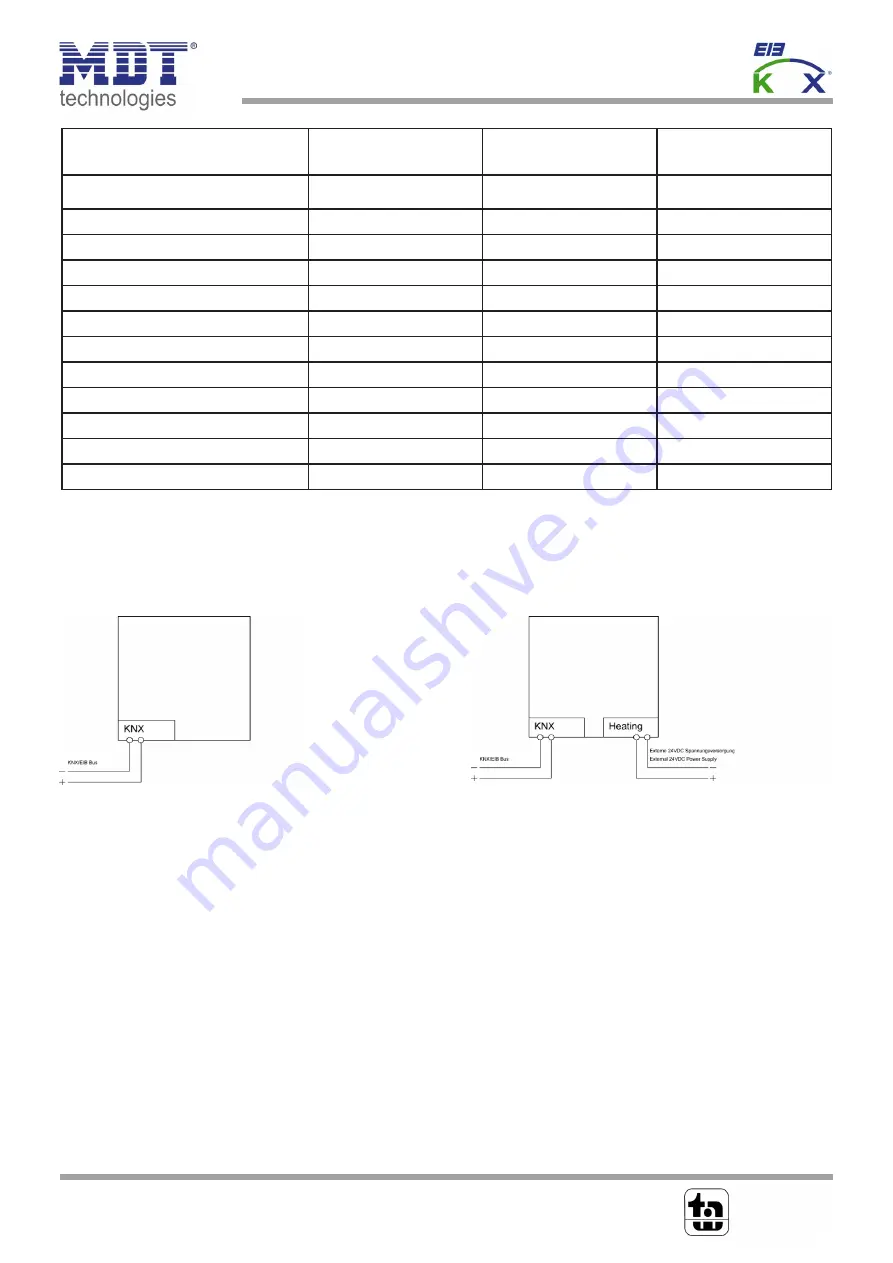
MDT Brightness/Weather
Technical Data
SCN-SS1H.01
SCN-WS3HW.01
SCN-RS1R.01
Measured data
Brightness
Brightness, Wind,
Twilight, Temperature
Rain
Twilight range
0 - 1000 lux
0 - 1000 lux
--
Daylight range
0- 100000 lux
0- 100000 lux
--
Temperature range*
--
-30°C to + 70°C
--
Windspeed range
--
0 - 32 m/s
--
Permitted wire gauge
KNX busconnection
0,8mm Ø, solid core
0,8mm Ø, solid core
0,8mm Ø, solid core
Power supply
KNX Bus
KNX Bus
KNX Bus
Power consumption via KNX bus typ.
< 0,3W
< 0,3W
< 0,3W**
Operation temperature range
0 to + 45°C
-20 to + 70°C
0 to + 45°C
Enclosure
IP 20
IP 44
IP 45
Dimensions control unit (W x H x D)
41mm x 41mm x 12mm
--
67mm x 67mm x 29mm
Examplary circuit diagram SCN-xSxxx.01
* Depending on mounting position the measured temperature value can be different from real temperature value.
** Without heating. Heating operation by choke free output STV 640 or external 24VDC power supply. Current consumption of heating is <100mA
Examplary circuit diagram SCN-RS001.01
MDT technologies GmbH
•
51766 Engelskirchen
•
Papiermühle 1
Tel.: + 49 - 2263 - 880
•
Fax: + 49 - 2263 - 4588
•
•
www.mdt.de
Stand: 0713
DIN EN ISO 9001
TAW Cert
Zert.Nr.1905606
N

































