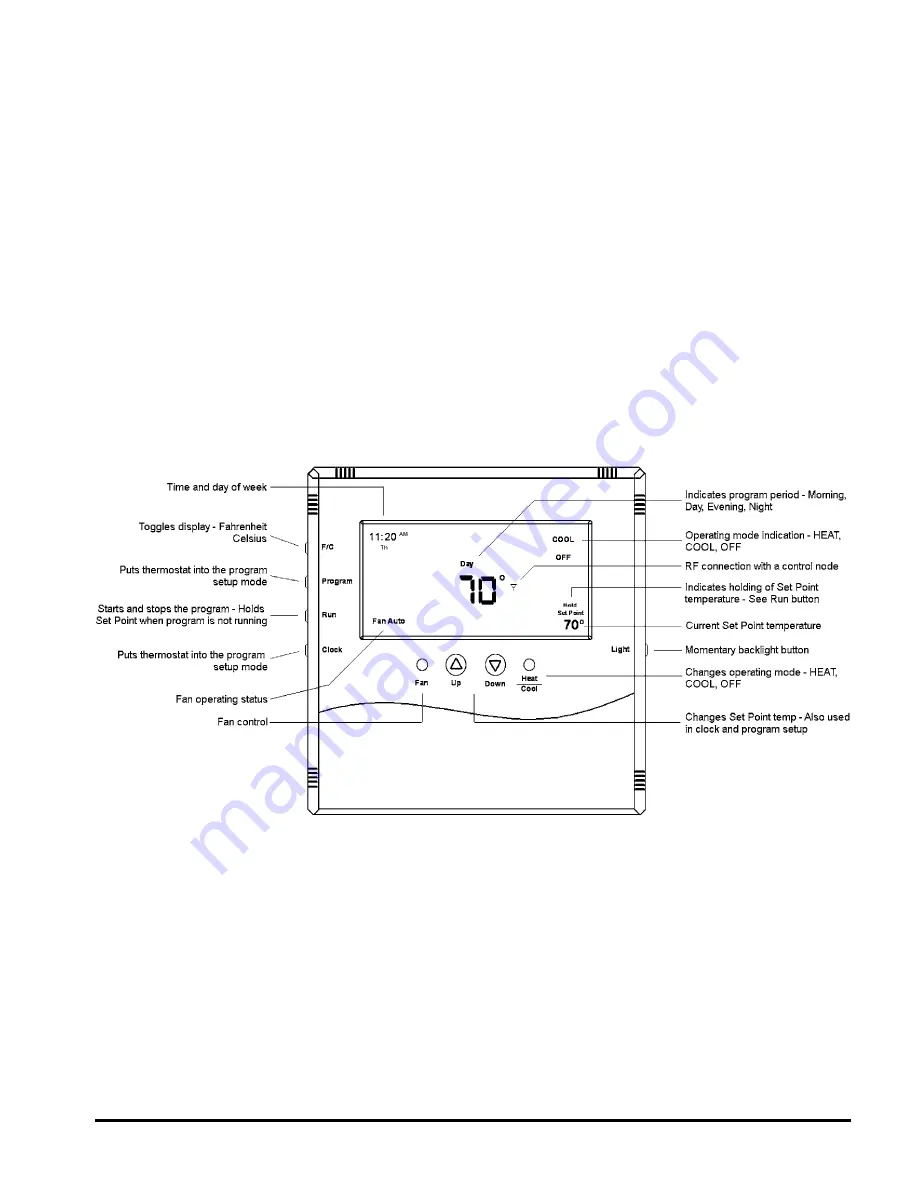
OM 897 / Page 11 of 12
“If I am away for an extended time such as vacation,
how do I set the thermostat so my system does not
run excessively ?”
You have a couple of choices. The first is to press
the HEAT/COOL button on the thermostat until the
display reads “OFF” (Particularly during the heating
season, we do not recommend going to the “off” mode.)
The second option is to put your thermostat in manual
mode by pressing the RUN button. You know that you’re
in the manual mode because none of the period icons,
Morning, Day, Evening, or Night will be displayed. The
“Hold” icon located above the set point temperature
will be displayed (Refer to Figure 7). Next, adjust the
set point temperature to minimize system operation.
For example, you could adjust to a set point of 85°F
in cooling, or 65°F in heating, staying mindful of what
your temperature selection could affect such as plants
and animals that stay in your home while you are away.
During the cooling season, consider humidity as well as
room temperature. When your air conditioner runs, it not
only cools the air, it also removes moisture, lowering
humidity. High humidity can encourage mold growth.
“Can I use another T9000 thermostat without
interference?”
Yes. A T9000 thermostat and its RCN will talk
between themselves, but will never respond to or control
another thermostat in adjacent rooms, apartments, or
neighboring homes.
Figure 11. T9000 Overview












