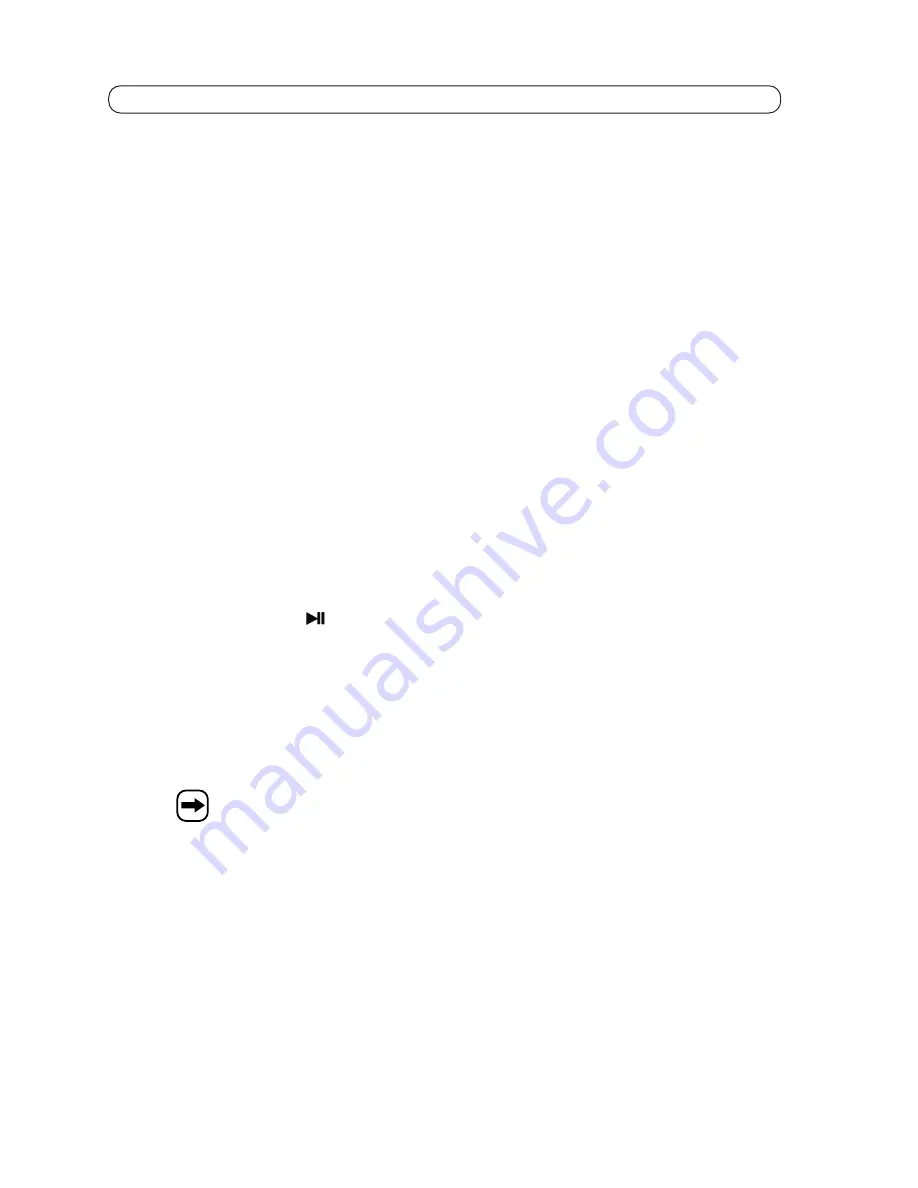
35
6. Connections and Control Elements
(7)
JOG MODE button
Determine the JOG wheel function here. Choose between normal JOG WHEEL, SEARCH or SCRATCH
function.
(8)
LOOP/CUE 1-4 button
HOT-CUE buttons (memory button) or HOT-LOOP button (memory button).
(9)
MEMO button
Button to save the HOT-CUE or HOT-LOOP. This button can be used to additionally set the length of the
AUTO-LOOP.
(10) LOOP buttons
The device allows you to save a "seamless" play loop. For this purpose, the device features the A button,
the B button and the RELOOP/EXIT button.
Use the A button to program the starting point of the play loop.
The B button programmes the end point of the play loop and starts it.
The button RELOOP/EXIT leaves the play loop or calls it again.
(11) REVERSE button
When the REVERSE function is activated, the track is played backwards.
(12) BRAKE button
The BRAKE function makes the track start or stop slowly after the PLAY/PAUSE button (14) was pushed.
This function simulates start-up or stop of a record.
(13) CUE button
Use this button to set/reset to the CUE point and to start the CUE function.
(14) PLAY/PAUSE button
Use this button to start or pause playback. In playback, this button is continually lit. If the device is in pause
mode, the button flashes.
(15) LC display
The LC display (liquid crystal display) shows the current functions/settings and information on the play-
back medium.
(16) EJECT button
Push this button to eject the CD.
If the CD player is in CD playback mode, the CD cannot be removed input.
(17) FX ON/OFF button
The effect generator is activated or deactivated with this button. when the effect generator is active, this
button is lit.
(18) FX SELECT button
This button chooses between the different effects.
(19) TITLE button
Briefly push the button to have the different ID3 tag information displayed.
















































