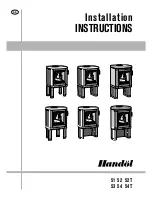WARRANTY
MBS declares that central heating stove
MBS THERMO PELLET
will work well if
customer observes given instructions.
We will provide spare parts and carry out service of the stove if obstruction during
operation occur, and iof occurred within warranty period and will remove all
problems within 45 days from the date of report. If within indicated period we do
not perform repair, you have right to replace the stove by new one.
Warranty is valid from the day of purchase which is evidenced by filled warranty
card.
Warranty for this product is 24 months.
Warranty does not cover damages incurred by activity of atmospheric,
mechanical, electro-chemical processes, non-observance of instructions, weak
storage conditions and inadequate transport. Also, if damages incurred by force
majeure (thunder, floods, fire...), electric shock or inadequate working conditions,
warranty is invalid.
Parts which are subject to tear and wear during work are not part of warranty, like
seals and glass braids.
Protective foil of color and enameled parts, change their color during operation,
which is natural feature of applied materials, so they are not subject to warranty.
Please report any defect by informing MBS service by phone or in written form
(contacts are given on the last page of manual instruction). Warranty stops due to
non-observance of given instructions, negligent handling, amateur repairs or
installation of parts which are not original.
During report, please use data from warranty card which must be filled in
correctly.
DIAGRAM OF ENERGY OF STOVE – MBS THERMO PELLET