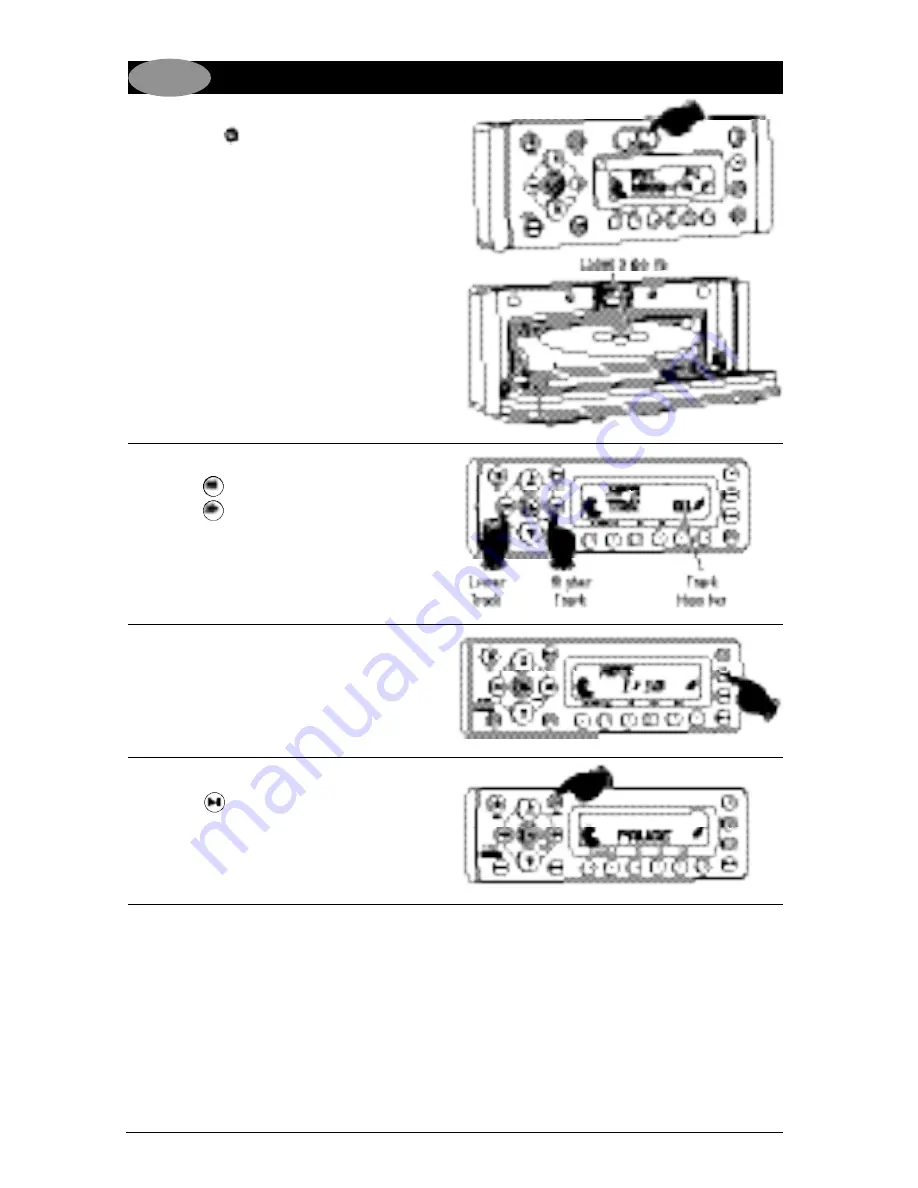
15
MP3 Disc Operation
General Operations:
1.
Press the
button to turn the unit On.
2.
Press the
OPEN
button to fold down the front
panel to access the disc player slot.
3.
Gently insert the disc into the slot with the
label side up. The unit will automatically load
the disc.
Note:
If a disc does not auto-load,
DO NOT
FORCE
into the slot, as you may already have a
disc loaded.
Disc Track Selection:
Press the button to select a lower track.
Press the button to select a higher track.
The track number will appear in the display.
Display Selection:
Press the
DISP
button to display the elapse time.
Pausing a Disc:
Press the
button to pause the disc, press it
again to resume play.
Repeating a Track/
Random Track Play Order/Preview Tracks:
(See CD Operation for details)
DVD






























