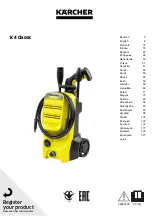PART NO. W10092760A
PAGE 2
PIÈCE N
o
W10092760A
FOR SERVICE TECHNICIAN ONLY – DO NOT REMOVE OR DESTROY
POUR LE TECHNICIEN SEULEMENT – NE PAS ENLEVER NI DÉTRUIRE
➔
If no indicators come on after pressing POWER
button, go to TEST #1, page 4.
Indication 2: Fault code flashes from the
display.
Action:
Review the Display Fault/Error Codes table,
page 3, for the recommended procedure.
DIAGNOSTIC: Saved Fault Codes
If there are saved fault codes (as indicated in step 3 of
Activation of Automatic Diagnostic Test Mode, page 1),
the most recent fault code will be displayed and
alternately show “F” and “XX” where XX is the fault
code, and all the cycle selector indicators flash.
Press and release
the same button
used to activate
Diagnostics
➔
Second most recent fault code is
displayed.
Repeat
➔
Third most recent fault code is
displayed.
Repeat
➔
Fourth most recent fault code is
displayed.
Repeat
➔
All indicators momentarily turn
off, then stay on. After 5 seconds,
Automatic test cycle begins.
NOTE:
Fault codes are retained.
ACTIVATION OF MANUAL DIAGNOSTIC
TEST MODE
1.
Carefully read and perform steps 1 and 2 under
Activation of Automatic Diagnostic Test Mode,
page 1, and press the same button once during the
5 second display time of the
88
.
NOTE:
If the button is not pressed within 5 seconds,
the Automatic test will start (after saved fault codes).
2.
If done successfully, a single beep occurs and the
two-digit display shows the control ID# (
08
,
09
,
etc.) for 3 seconds, then displays
00
and the Add A
Garment indicator LED flashes. See Diagnostic:
Manual, below.
DIAGNOSTIC: Manual
Enter Manual Diagnostic test mode, above. Two-digit
display shows
00
, and Add A Garment indicator LED is
flashing.
NOTE:
If there is no activity (button press, cycle select)
within 5 minutes, the control automatically exits
Diagnostic mode and enters standby mode.
Manual: Water Valves
(See Manual Activation,
above)
To check FRESH valve
select or press the following:
WHITES
➔
START (turns on Fresh valve, cycle
indicator flashes)
➔
WASH/RINSE TEMP (enables fill
of Hot, Warm, Cool or Cold, or no water according to
WASH/RINSE TEMP selection and indicator)
➔
START (turns off Fresh valve, cycle indicator is
steady on).
To check DETERGENT valve
select or press the
following:
SUPER WASH
➔
START (turns on Detergent valve,
cycle indicator flashes)
➔
WASH/RINSE TEMP
(enables fill of Hot, Warm, Cool or Cold, or no water
according to WASH/RINSE TEMP selection and
indicator)
➔
START (turns off Detergent valve, cycle
indicator is steady on).
To check FABRIC SOFTENER valve
select or press
the following:
NORMAL
➔
START (turns on Fabric Softener valve,
cycle indicator flashes)
➔
WASH/RINSE TEMP
(enables fill of Hot, Warm, Cool or Cold, or no water
according to WASH/RINSE TEMP selection and
indicator)
➔
START (turns off Fabric Softener valve,
cycle indicator is steady on).
To check BLEACH valve
select or press the following:
WRINKLE CONTROL
➔
START (turns on Bleach
valve with cold water, cycle indicator flashes)
➔
START (turns off Bleach valve, cycle indicator is
steady on).
NOTE:
Washer can only fill cold through Bleach valve.
➔
If any valve fails to turn on go to TEST #2, page 4.
Manual: Pumps
(See Manual Activation, at left)
Select CLEAN WASHER or SPIN ONLY.
Press and release:
START
➔
Turns on recirculation pump,
cycle indicator is steady on.
Repeat
➔
Turns off recirculation pump,
cycle indicator is steady on.
Repeat
➔
Turns on drain pump, cycle
indicator flashes.
Repeat
➔
Turns off drain pump, cycle
indicator is steady on.
➔
If pumps fail to turn on, go to TEST #7, page 5.
Manual: Lid Switch
(See Manual Activation,
at left)
Opening the lid should cause the Clean status indicator
to turn off. Closing the lid should cause the indicator to
turn on.
➔
If Clean indicator does not turn off or on, go to
TEST #8, page 6.
Manual: Lid Lock
(See Manual Activation, at left)
NOTE:
Lid must be closed. If lid is not closed, an invalid
button press beep will occur when performing next step.
Press and release:
EXTRA RINSE
➔
Lid locks, Lid Lock indicator
turns on.
Repeat
➔
Lid unlocks, Lid Lock
indicator turns off.
➔
If lid does not lock or unlock, go to TEST #8,
page 6.
Manual: Motor
(See Manual Activation, at left)
Rotor Position Sensor (RPS):
Uses Wash, Rinse
and Spin indicators to detect the three hall sensors.
Console may have up to two of these indicators on at
one time when the basket is not moving. Open lid
and rotate basket by hand. The Wash, Rinse and Spin
status indicators should toggle on and off according
to direction the basket is being turned.
➔
If none of these indicators are on go to TEST #3,
page 4.
Spin:
To activate Spin, lid must be closed with lid lock
enabled. See Manual: Lid Lock test, above.
NOTE:
If lid is not closed, an invalid button press
beep will occur when performing next step.
Press and
release:
SPIN SPEED
or LOAD SIZE
➔
Motor/basket spins at 23 rpm.
Repeat
➔
Motor/basket spins at 530 rpm.
Repeat
➔
Motor/basket spins at
≥
950 rpm.
Repeat
➔
Motor turns off.
NOTE:
Indicators above button scroll from top to
bottom.
➔
If motor fails to spin, go to TEST #3, page 4.
Agitate:
Water must cover the wash plate (or agitator
vanes) to ensure the basket is floating prior to
agitation. Enabling agitation without enough water
may cause a fault condition to occur. See Manual:
Water Valves test, at left.
Press and release:
SOIL LEVEL
➔
Gentle wash action.
Repeat
➔
Normal wash action.
Repeat
➔
Heavy wash action.
Repeat
➔
Motor turns off.
NOTE:
Indicators above button scroll from top to
bottom.
➔
If motor fails to agitate, go to TEST #3, page 4.
ACTIVATION OF CONSOLE AND
INDICATORS DIAGNOSTIC TEST MODE
This test checks the cycle selector knob, indicators,
buttons, two-digit display and beeper.
1.
Plug in washer or reconnect power.
2.
From Standby (Off) Mode press and release
(key-dance) the following buttons within 4 seconds:
SOIL
LEVEL
➔
WASH/RINSE
TEMP
➔
SOIL
LEVEL
➔
WASH/RINSE
TEMP
If successful, two-digit
will display and you will
have 5 seconds to complete next step.
3.
Within 5 seconds of
showing in display, press
START (all indicators in display are illuminated and
88
is displayed.
➔
Press START a second time. This turns off status
indicators and two-digit display (all other
indicators remain illuminated).
➔
Press START a third time. This turns on status
indicators and two-digit display (all indicators are
illuminated).
4.
Rotate Wash Cycles selector back and forth.
Indicators will toggle on (or off).
5.
Press buttons to verify function. Indicators will toggle on
(or off) and beep tone will sound when buttons are
pressed.
NOTE:
Pressing SOIL LEVEL, SPIN SPEED or LOAD SIZE,
and WASH/RINSE TEMP will cause all indicators above
these buttons to toggle on (or off) at one time.
If any of the following occur during steps above, see
TEST #4, page 5:
✔
None of the indicators light up
✔
No beep sound is heard
✔
Some buttons do not light indicators
DEACTIVATION OF DIAGNOSTIC
TEST MODE
Press the PAUSE/CANCEL or POWER button at any time
to exit Automatic, Manual, or Console & Indicators
diagnostic test modes.