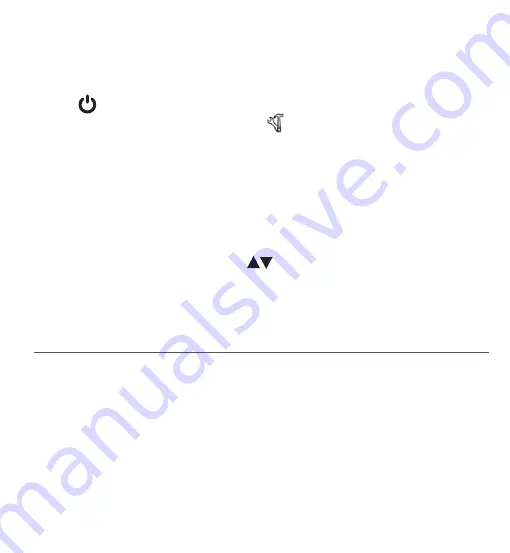
EN
33
General Settings
General settings can be called up in each mode.
1. Switch on the dashcam (The video recording must be stopped.) and use
the
button to open a menu.
2. Use the
M
button (
12
) to switch to
(General Settings).
Here you can make the following settings:
•
Switch parking mode * on or off and select the sensitivity of the G
sensor
•
Select supply frequency (50 Hz or 60 Hz)
•
Power-saving mode: Time after which the dashcam automatically
switches off when it is not moved.
•
Automatic switch-off of the display
•
Set the date and time using the
and
M
buttons.
•
Select menu language.
•
Format the memory card.
•
Resets all settings to the factory settings.
•
Shows the firmware version.
* Parking mode: As soon as the vehicle’s ignition is switched off, the dashcam
automatically switches to parking mode in which everything is switched off
apart from the G sensor (see “Video Settings”). The energy consumption is
minimal as a result. If anything bumps against the vehicle or the G sensor
detects a movement, the dashcam automatically switches on and records.
Summary of Contents for 04502
Page 80: ......






























