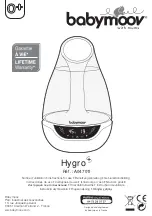VENTAMATIC, LTD.
▪
1-800-433-1626
▪
ETL Listed 4005272
- 20 -
WARRANTY (CONT.)
Complete and enclose a written claim and attach a copy of your sales slip or other proof
of purchase.
B.
Return to retail dealer.
If the retail dealer from whom you purchased this unit stocks replacement parts or
components, you may return a part or
component which you believe to be defective to
that dealer for replacement.
Caution: Only a limited number of our retail dealers stock replacement parts. If your
dealer does not,
you must return the part to the factory following the procedure
described in paragraph "A" above.
There is no informal dispute settling mechanism available in the event of a controversy
involving this warranty.
Any and all implied warranties which may exist terminate upon the expiration of this
warranty one (1) year from the date of the original retail purchase. Some states do not
allow limitations on how long an implied warranty lasts, so this limitation may not apply to
you.
Ventamatic, Ltd. is not liable to you for incidental or consequential damages arising out
of a defect or malfunction of a unit or its installation or out of any alleged breach of this
warranty. Some states do not allow the exclusion or limitation of incidental or
consequential damages, so this limitation may not apply to you.
This warranty gives you specific legal rights and you may also have other rights which
may vary from state to state.