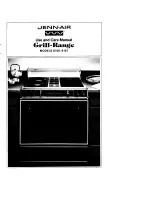12
ENGLISH
• Using buttons (8)
◄►
you can set the heating temperature (120, 140, 160, 180, 200, 220
°
С),
the selected temperature will be highlighted with a corresponding operation indicator (5), and
each pressing of the button will be accompanied by a sound signal.
• After one hour of operation this mode will switch off automatically, and the unit will enter the
ready mode.
Heating mode
• Press Temperature maintenance button (7) to switch on the food heating mode, the
corresponding operation indicator will light up, and “C0” will be shown on display.
• After 2 hours of operation this mode will switch off automatically, and the unit will enter the
ready mode.
Heating with preset power
Press
◄►
buttons to choose one of preset power configurations. When pressing
◄
, minimum
power P1 is automatically set, and by pressing
►
you can select higher power, maximum power
is P9.
After 2 hours of operation this mode will switch off automatically, and the unit will enter the ready
mode.
Timer mode
The “Timer” mode allows to cook using the preset power (P1-P9) and setting necessary operation
time.
Press Timer button (6), cooking time “00” will be shown on the display. Set the necessary
operation time using
◄►
buttons (8). You can set time with 1 minute step by a single pressing of
buttons
◄►
(8). If you press and hold one of the buttons, you can set time with 10 minutes step.
You can set timer for 99 minutes.
Overheat protection
For your safety the unit is equipped with overheat protection system. If the heated cookware is
empty, the overheat protection system will switch off the unit automatically. If you remove the
cookware from the cooker during cooking, the unit will switch off automatically.
In case the not suitable cookware is placed on the cooker or the unit was switched on without
cookware on it, the unit will beep every 2.5 seconds and turn off automatically after 50 seconds.
Cleaning and maintenance
Never immerse the unit into water or other liquids.
• Regularly clean the cooker’s operating surface.
• Unplug the unit and let it cool down.
• Do not use abrasive cleaners for cleaning the unit, use non-abrasive soft cleaners put on a
sponge or on a soft cloth.
Storage
• Clean the unit before taking it away for storage.
• Wind the power cord.
• Keep the unit away from children in a dry cool place.
MW-1917.indd 12
23.05.2012 12:54:06