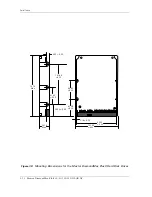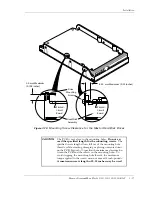Installation
Maxtor DiamondMax Plus9 60/80/120/160/200GB AT
3-23
During the AT system CMOS setup, you must enter the drive type for
the Maxtor DiamondMax Plus9 hard disk drives. The drive supports the
translation of its physical drive geometry parameters such as cylinders,
heads, and sectors per track to a logical addressing mode. The drive can
work with different BIOS drive-type tables of the various host systems.
You can choose any drive type that does not exceed the capacity of the
drive. Table 3-4 gives the logical parameters that provide the maximum
capacity on the Maxtor DiamondMax Plus9 family of hard disk drives.