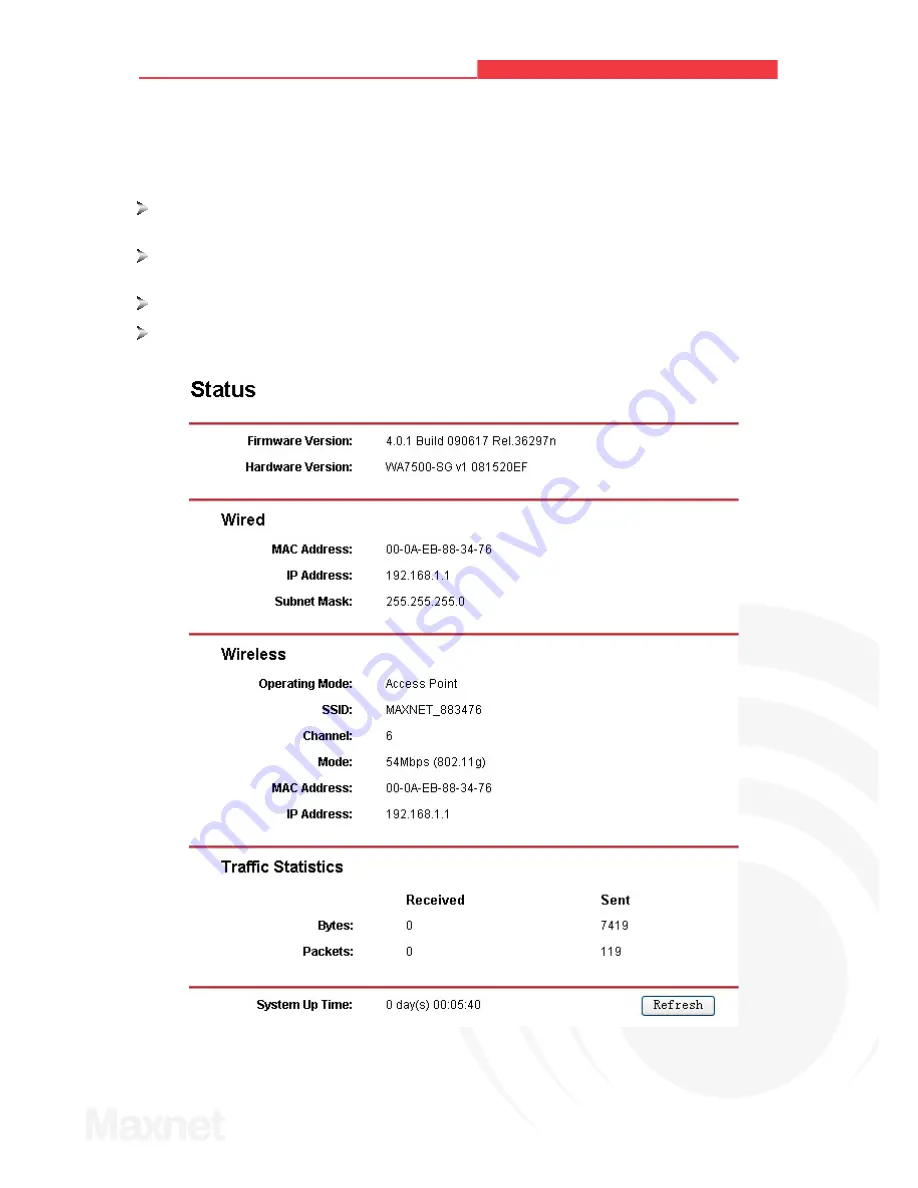
There are the detailed explanations for each web page's key functions below.
3.2 Status
The Status page displays the AP's current status and configuration. All information is read-only.
Wired
-
This field displays the current settings or information for the Network, including the
MAC address, IP address and Subnet Mask.
Wireless -
This field displays basic information or status for wireless function, including
Operating Mode, SSID, Channel, Mode, MAC Address and IP Address.
Traffic Statistics -
This field displays the AP's traffic statistics.
System Up Time -
The time of the AP running from it's powered on or reset
.
Figure 3-3 AP Status
10
WA7500-SG 08140201
MAXNET _BEF0E3
128 Mbps.
108M Wireless Access Point User Guide
MAXNET WA7500-SG
















































