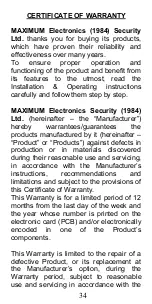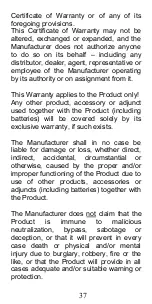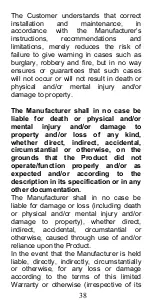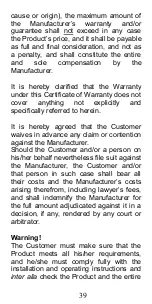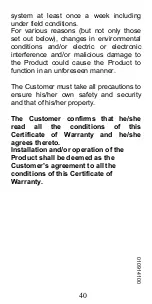26
INFORMATION DISPLAYED BY LED
INDICATORS
Upon connecting power supply to
the detector
-
Red
(left) +
Green
+
Yellow
are
blinking
for about 20 seconds.
Upon detection
-
Red
(Left) +
Yellow
are blinking
alternating: Alarm
-
Red
(left) +
Yellow
are
blinking
together
: Alarm in case the detector is
set to work with the Remote Control RM-
1 (hat can be purchased separately).
DIP switch No. 2 in page 20.
- Green
is
blinking
: The detector
recognizes that its near field-of-view was
blocked but
doesn’t yet activate the Anti-
masking Relay.
- Green constantly
: The Anti-masking
Relay is activated.
- Yellow
Momentarily
: Motion detection
by the Microwave sensor (indication only.
No relay activation).
- Red
(Right)
Momentarily
: Motion
detection by the
lower
PIR sensor.
- Orange
Momentarily
: Vibration
detection.