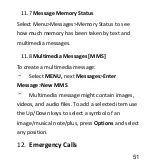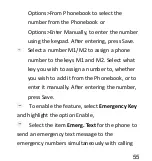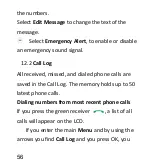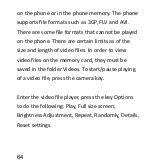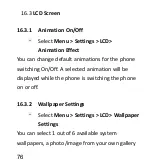63
While playing, press the dedicated keys
-
play/pause;
M1
– previous file;
M2
– next file.
To adjust volume of the player, press the side key
+/-.
Press the Left Function Key [Options] to enter the
player’s menu.
If the playlist is empty, you can do as follows:
- Set a playlist,
- Set a file as a ringtone,
- Set replay, random selection of files and play in
the background.
Video Player
14.3
This menu allows to play video recordings saved
Summary of Contents for MM823
Page 1: ...USER MANUAL GSM Mobile Telephone MaxcomMM823 ...
Page 2: ......
Page 8: ...8 Declaration of Conformity 109 24 ...
Page 16: ...16 Telephone Description 4 ...
Page 107: ...107 Declaration of Conformity 24 ...
Page 108: ......