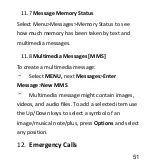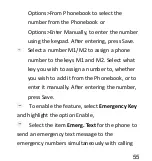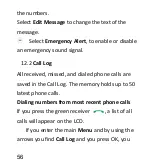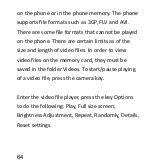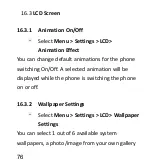61
To switch on the camera, in the Idle mode press
the key
or select Menu>Multimedia>Camera.
To take a photo, press the key
. If the function
Autosave is not enabled, after taking a photo
press the Left Function Key (Save) to save the
photo.
To record a video, in options select the feature
Video Camera,
or in Idle mode select
Menu>Multimedia>Video Camera.
To select taking photos or record videos options,
press the Left Function Key.
To start recording, press the key
. Press the
again to pause. Press the Right Function Key
to finish.
Summary of Contents for MM823
Page 1: ...USER MANUAL GSM Mobile Telephone MaxcomMM823 ...
Page 2: ......
Page 8: ...8 Declaration of Conformity 109 24 ...
Page 16: ...16 Telephone Description 4 ...
Page 107: ...107 Declaration of Conformity 24 ...
Page 108: ......