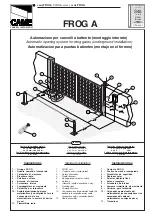Photocell (Thru-Beam) CLOSING Direction
Dual Gate Operators
emx irb-mon
Entrapment Area
CLOSING direction Photocell
To Motor Controller
EDGE 1
and
PWR 12V
Input
To Motor Controller
PWR 24V
Input
Transmitter
(TX)
Receiver
(RX)
Secondary
Operator
NO
Matrix 1
Primary
Operator
Matrix 1
CLOSING direction Thru-Beam EMX IRB-MON Photocell
IMPORTANT:
Photocells MUST
be powered by MC-200s or they
will
NOT
be
MONITORED
.
IMPORTANT:
Photocells
MUST
be
in alignment or fault will occur.
Green LED will remain
ON
receiver
when in proper alignment.
Gates Closed
DO NOT wire Transmitter (TX)
to Secondary MC-200
PWR 12V!
PWR 24V
Polarity does
NOT
matter
PWR 12V
Polarity does
NOT
matter
NC
NO
NC
COM
COM NO
RX
POWER
INPUT
JUMPER
EARTH
GND
SENSITIVITY
TX
POWER INPUT
TRANSMITTER
BOARD (TX)
ON
DIP
1
2
3
4
RECEIVER
BOARD (RX)
SECONDARY
MC-200
Jumper
MUST
be on Com-NC.
DIP-switches:
1, 2, 3 are
OFF.
Switch 4 is
ON
If trouble occurs, try
turning switch 4 OFF.
NOTE:
Power must be
cycled when switches
are changed.
Sensitivity Adjustment:
If the IRB-MON does not
respond to an obstruction,
lower the sensitivity by
turning adjustment
counter-clockwise.
Transmitter (TX)
Receiver (RX)
Normally Closed
Edge 1
Common-GND
NO
Com
NC
Green
LED
Green
LED
Jumper
TX
RX
NOTE: To meet the UL 325 2016 standard, Type B1 Non-Contact sensor
entrapment protection device MUST be MONITORED by the gate operator.
Installation Steps:
1.
Set DIP-switches on receiver.
2.
Install jumper on receiver.
3.
Wire
12V
Primary MC-200
power
to
receiver
.
4.
Wire Primary MC-200
EDGE
1
to receiver photocell
NC.
Wire Primary MC-200
GND
to receiver photocell
COM.
5.
Wire
24V
Secondary MC-200
power
to
transmitter
.
6.
Align photocells.
7.
Adjust sensitivity on receiver.
MOTOR
Power In
ALARM
BATTERY
PACK
LIMIT
SWITCH
MOTOR
INPUTS
PWR 12V
-
GND
-
-
-
PWR 24V -
GND -
RS-485 (-) -
RS-485 (+) -
MATRIX 1
Edge 1
Monitored
Reversing
Edge
Monitored
Photo
Cell
OR
GND
Jog RT
Jog L
T
Entrapment Protection
Inputs:
MUST jumper
unused inputs
Entrapment Protection
Sensor Guidelines
1
-
-
-
CAUTION:
See installation instructions.
ATTENTION:
Voir la notice d’installation.
Edge 2
Photo Cell
MC-200
PWR 12V
MUST
be used
ONLY power entrapment protection
sensors with MC-200 PWR 12V
2
3
•
A sensor
MUST
be wired to
EDGE 1
or
operator
WILL NOT
function.
•
Wire
NORMALLY CLOSED
(N.C.)
MONITORED
sensors
ONLY
, to each
operator’s
MC-200
when dual operators
are
used.
•
Reversing Edge and/or Photo Cell can
be wired to
ANY
of the 3
Inputs.
•
MC-200
PWR 12V
MUST
be used to
power
MONITORED
sensors.
•
UNUSED
inputs
MUST
remain
JUMPERED
or fault will occur.
GND
1
2
3
GND
1
2
3
Inputs & MUST be “LEARNED”
to MONITOR sensors.
To LEARN inputs & :
1.
MONITORED
Sensors
MUST
be
wired to inputs
BEFORE
they can be
learned. Any unused inputs
MUST
be
jumpered.
2.
Reversing Edge and/or Photo Cell can
be wired to either input 2 or 3.
3.
Press and
HOLD
the
OPEN & STOP
buttons at the same time on
Matrix 1
until beep is heard, learn mode begins.
Learn mode lasts for 5 min. indicated
by
beeping.
4.
LEDs
WILL
be
ON
for each detected
sensor on MC-200. LEDs
WILL
be
ON
for
BOTH
MC-200s when dual
operators are used.
5.
Press
STOP
button again within 5 min.
to learn sensors and end learn mode,
beeping
stops.
Inputs are now
MONITORED
.
2
3
2
3
OPEN STOP
CLOSE
MOTOR MOTION
MC-200 Slide
Edge 1
CLOSE ONL
Y
MOTOR
Power In
ALARM
BATTERY
PACK
LIMIT
SWITCH
MOTOR
INPUTS
PWR 12V
-
GND
-
-
-
PWR 24V -
GND -
RS-485 (-) -
RS-485 (+) -
MATRIX 1
Edge 1
Monitored
Reversing
Edge
Monitored
Photo
Cell
OR
GND
Jog RT
Jog L
T
Entrapment Protection
Inputs:
MUST jumper
unused inputs
Entrapment Protection
Sensor Guidelines
1
-
-
-
CAUTION:
See installation instructions.
ATTENTION:
Voir la notice d’installation.
Edge 2
Photo Cell
MC-200
PWR 12V
MUST
be used
ONLY power entrapment protection
sensors with MC-200 PWR 12V
2
3
•
A sensor
MUST
be wired to
EDGE 1
or
operator
WILL NOT
function.
•
Wire
NORMALLY CLOSED
(N.C.)
MONITORED
sensors
ONLY
, to each
operator’s
MC-200
when dual operators
are
used.
•
Reversing Edge and/or Photo Cell can
be wired to
ANY
of the 3
Inputs.
•
MC-200
PWR 12V
MUST
be used to
power
MONITORED
sensors.
•
UNUSED
inputs
MUST
remain
JUMPERED
or fault will occur.
GND
1
2
3
GND
1
2
3
Inputs & MUST be “LEARNED”
to MONITOR sensors.
To LEARN inputs & :
1.
MONITORED
Sensors
MUST
be
wired to inputs
BEFORE
they can be
learned. Any unused inputs
MUST
be
jumpered.
2.
Reversing Edge and/or Photo Cell can
be wired to either input 2 or 3.
3.
Press and
HOLD
the
OPEN & STOP
buttons at the same time on
Matrix 1
until beep is heard, learn mode begins.
Learn mode lasts for 5 min. indicated
by
beeping.
4.
LEDs
WILL
be
ON
for each detected
sensor on MC-200. LEDs
WILL
be
ON
for
BOTH
MC-200s when dual
operators are used.
5.
Press
STOP
button again within 5 min.
to learn sensors and end learn mode,
beeping
stops.
Inputs are now
MONITORED
.
2
3
2
3
OPEN STOP
CLOSE
MOTOR MOTION
MC-200 Slide
Edge 1
CLOSE ONL
Y
PRIMARY
MC-200
Jumper
UNUSED
Entrapment Protection Inputs
to
GND
or a fault will occur.
Jumper
ALL
Entrapment
Protection Inputs to
GND
.
Power
Extension
Terminal
20
UL 325 2016 Standard-Megatron Quick Install Rev 10