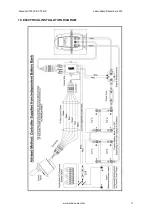Manual CT35-IP & CT45IP Last update:December 2013
www.max-power.com
8
12. CONTROL PANEL INSTALLATION
Control panels should be protected from the natural elements while the thruster is not in
use.
Install the control panel(s) in easily accessible positions, without obstructing the main
engine and/or steering controls.
When fixing the panel with the stainless steel screws, make sure to install the pre-cut
rubber seal, as supplied with the panel, ensuring that it is in the correct place.
Only when totally finished and satisfied with the wiring and positioning of the unit,
clip-on the face panel/cover.
Please note that panels are only fully waterproof from the front, if installed correctly.
However the area behind the dashboard should be kept dry to avoid the risk of
oxidization of the cable connecter contacts.
For full control panel installation instructions, please refer to the "Installation
Guidelines" as supplied with each control panel.
13. TESTS
Activiating the thruster when the boat is out of the water, is not advised under
any circumstances.
Tests must be carried out with the boat in the water, the battery(ies) charged at
100% and in charge, and the engines running.
The maximum continuous operating runtime corresponds to S2-3mn norm.
However, this can be affected by the ambient temperature.