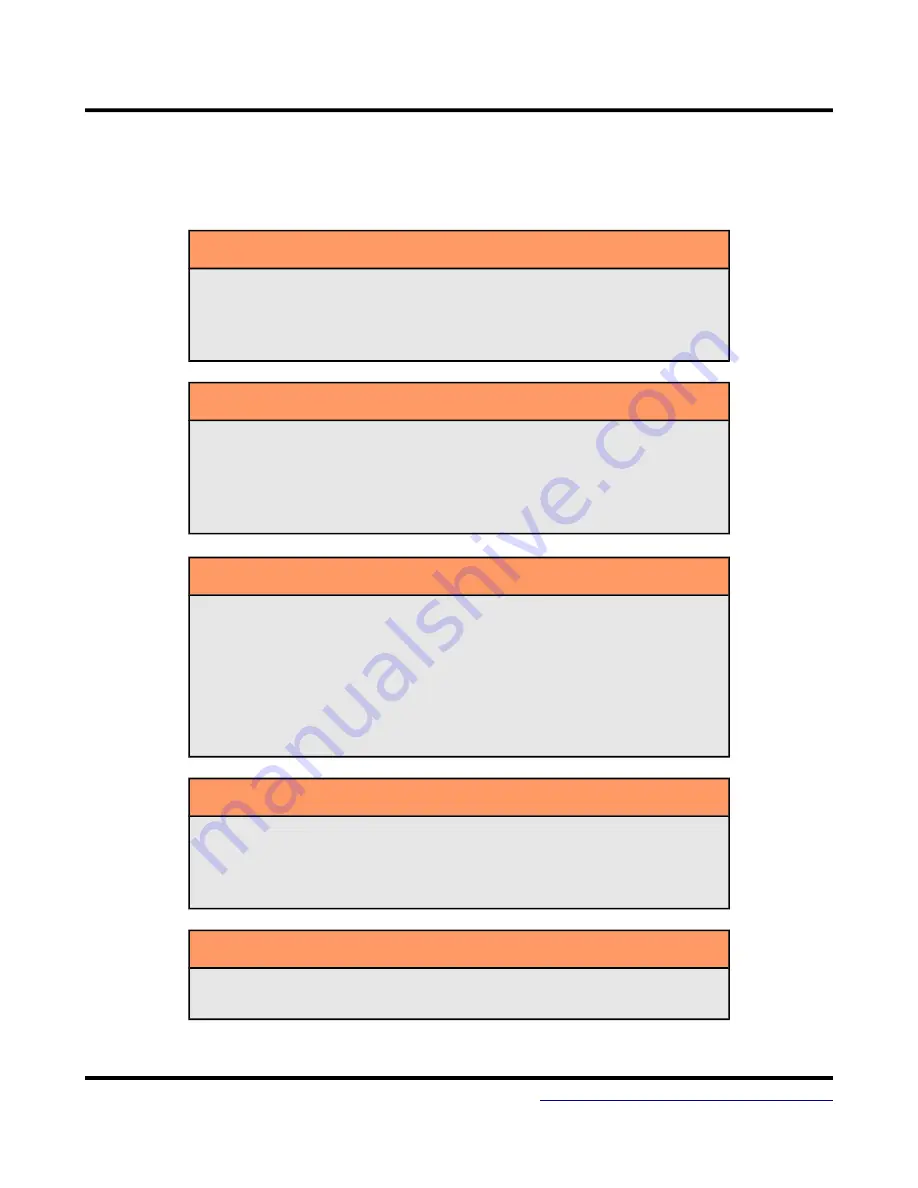
MT-DB-U4
User Guide
Appendix A: Precautions
Appendix A: Precautions
CAUTION
Do not change power configuration while unit is powered.
Do not short 5V, Vbus, 3.3V, Avcc, or ground to each other.
When connecting Aref externally, connect to a voltage source <=
Vcc and be sure that the internal reference is disabled.
CAUTION
Improper fuse settings may result in an unusable AVR. Be certain
that you know the effects of changing the fuses, that you
understand the convention used for describing the state of the
fuses (programmed = 0), and that you are using an appropriate
programming speed before attempting to change fuse settings.
CAUTION
Normally, power is supplied from Vbus.
However, it is possible to supply an externally regulated voltage on the
3.3V, 5V, and/or Vcc pins. When doing this, care must be taken to limit
inrush current on these pins due to the low ESR of the ceramic
capacitors. Failure to do so may cause damaging inductive voltage
spikes due to any wire inductance (ie: benchtop power supply leads).
Inrush current is normally controlled by the PTC fuse, which has a small
series resistance.
CAUTION
At higher input voltages to the regulator, the larger voltage drop
will mean higher thermal dissipation for a given amount of current.
Be sure to limit current consumption to prevent excessive heat.
The regulator will enter thermal shutdown if it gets too hot.
CAUTION
The MT-DB-U4 contains static sensitive components.
Use the usual ESD procedures when handling.
December 30, 2015
37
http://www.mattairtech.com/


































