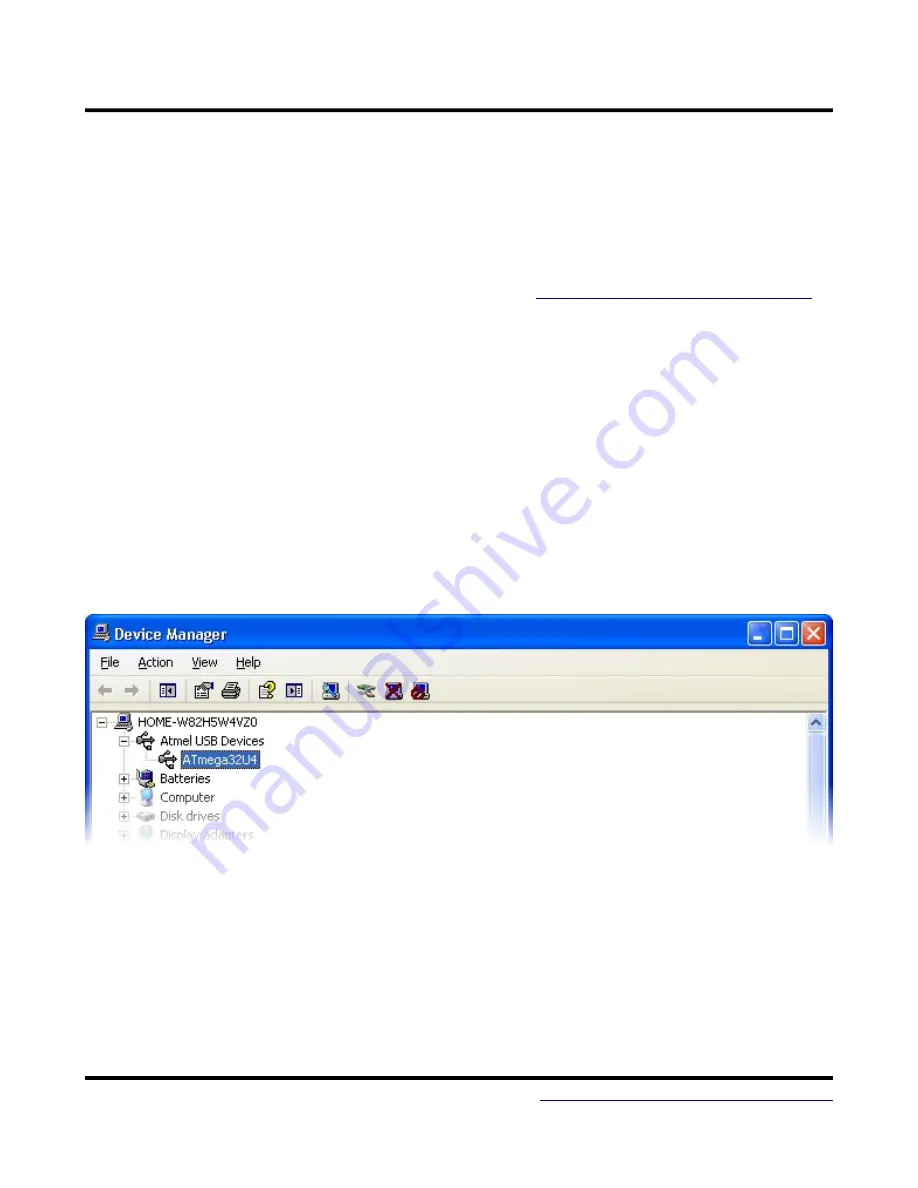
MT-DB-U4
User Guide
DFU Bootloader (FLIP/dfuprogrammer)
DFU Bootloader (FLIP/dfuprogrammer)
Installation
FLIP is a graphical utility used to load firmware into the ATmega32U4. FLIP also includes the
driver for the bootloader. Download FLIP 3.4.2 or higher from
http://www.atmel.com/tools/FLIP.aspx
.
Be sure to choose the version that bundles a Java JRE if you do not already have one installed. Run
the downloaded executable to begin the installation.
Next, install the HWB jumper by placing the jumper cap onto the two pins marked HWB (so
they are shorted). Note that HWB as printed on the board refers to the jumper function, not to the
actual AVR pin. Also note that if you selected the Atmel DFU bootloader instead of the standard LUFA
DFU bootloader, you will need to add an external pullup resistor to pin E2 (ie: a 10Kohm resistor
between E2 and Vcc; and it must remain installed at all times). Then, connect the board to your
computer via USB. Because the HWB jumper is installed, the bootloader will run. The LED should be
pulsing. Windows will then prompt you for the ATmega32U4 driver. By default, this is located in the
Program Files/Atmel/Flip 3.4.2/usb directory. Point the installer to that directory and install. Once the
driver is loaded, the device will appear as the ATmega32U4 device under Atmel USB Devices in the
device manager.
December 30, 2015
28
http://www.mattairtech.com/

























