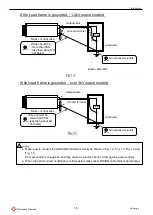4 Advanced Operation
4-2
Matsusada Precision
AK series
4-3 Selecting Internal Control (INT)/External Control (EXT)
Use the external switch to select controlling of the front panel setting dial or the rear panel TB1 interface
connector.
Select to EXT, and the output voltage and the cut-off current can be set with the external voltage source
and the external volume. Simultaneously the front panel “EXT" is ON.
Select of INT/EXT with control cable for GP-IB or RS-232C (option) is done by sending commands.
When the GP-IB and RS-232C control cable is attached to the rear TB1, the power supply cannot
operate alone.
Precautions in using the open collector*1
Use the open collector according to the following.
List 4-2 Open collector
Output
Switch
Open collector
ON
Short
V
CE
Under 0.4V
(10mA)
OFF
Open
V
CE
Over 2V
(Open 5V)
5V
“L” = EXT
Switch 1
Switch 1 Open = INT
Switch 1 Short = EXT
*
It is possible to use open
collector instead of a switch.
Fig. 4-2
Selecting internal control/external
control
16
17
18
19
20
4
5
6
7
TB1
E
C