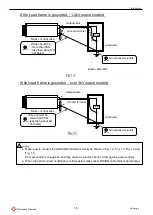1 Introduction
1-6
Matsusada Precision
AK series
1-4-4 Connecting to Load
● Select the POWER ON/OFF switch to OFF.
(For extra safety, remove the power AC line before working.)
● Make sure to connect the power supply main body and the load cabinet to the GROUND.
● Connect the enclosed high voltage shielded cable to the load cabinet. (Fig. 1.2 and Fig. 1.3)
In case of touching the load after high voltage is powered OFF
1. Set the output voltage to 0 or select the OUTPUT ON/OFF switch to OFF.
2. Make sure that the unit output voltage meter indicates 0.
3. Select the POWER ON/OFF switch to OFF.
4. Ground the output for more than 10 seconds and use another high voltage meter to make sure
that the voltage is zero. Especially, it is dangerous when
capacitive load is applied
or
when
long cable
is attached.
5. Touch the load with your right hand.
1-5 Before Troubleshooting
●
No output voltage
1. Check if the specified voltage is input.
・
Power supply input voltage
・
Control voltage 0 to10V in external voltage controlling.
・
Control current 0 to 10V in external voltage controlling..
2. Check if the remote switch (LS) and the door switch (LD) are correctly connected.
● Discharge noise from the high voltage output
Check if the high voltage connector plug (arrow in the figure below) is contaminated.
The dirty plug may cause electric discharge in the connector.
Wipe away the dirt with cloth soaked in alcohol and dry completely to use.
Warning