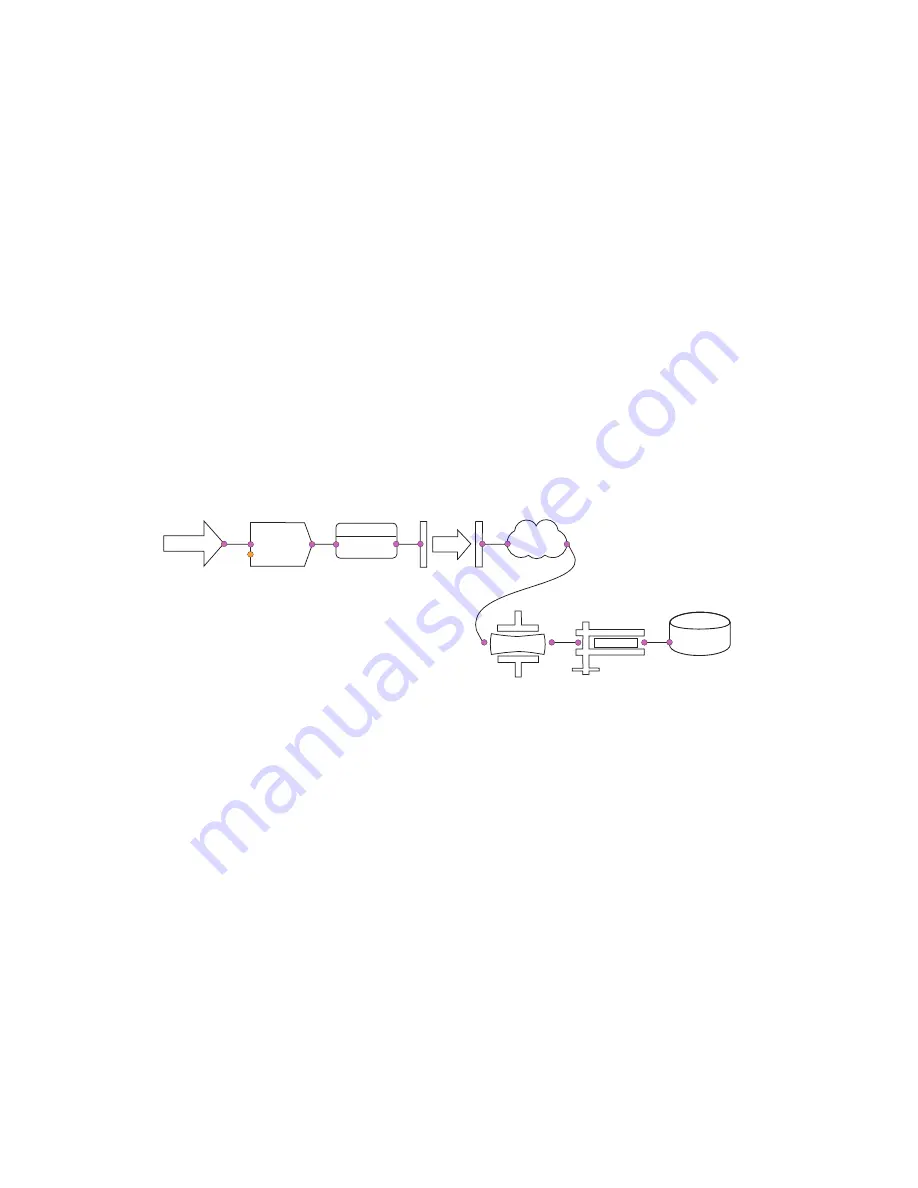
38
Chapter 7, Using Your Matrox M264 Hardware
9
Create an encoder stream with the following settings:
$
Input node: Host node 1.
$
Output node: Compressed host node 1.
$
Clear Process VANC.
$
Advanced delay: 0.
$
Compression type: M264 HW.
10
Create a Compressed writer stream with the following settings:
$
Name: Compressed writer stream 1.
$
Compressed writer type: 264.
$
Compressed video: Compressed host node 1.
$
Filename: Location and
.264
file name of your choice.
A topology workflow for the Matrox M264 card that captures the SDI inputs of a
Matrox I/O card is created as shown in the following figure.
11
To encode the stream, click the encoder stream and click
Play
.
For more information on how to create the items in mvTopologyBuilder, see the
Matrox mvTopologyBuilder User Guide
.
For a complete list of the supporting documents for using the Matrox M264 card see,
“Other supporting documentation”
Stream
Compressed
writer stream 1
Compressed host node 1
Stream 1
Stream 1
Encoder stream
SDI IN A
Stream
Input 1
Stream
Pair 1
Stream
Card node 1
Stream Stream 1
Transfer
Stream
Stream
H
1
ost node
Stream
Stream
Summary of Contents for M264
Page 1: ...Y11360 101 0970 Matrox M264 Installation and User Guide June 30 2016 ...
Page 8: ...vi MATROX SOFTWARE LICENSE AGREEMENT Your notes ...
Page 20: ...8 Chapter 2 Preparing for the DSX Installation Your notes ...
Page 28: ...16 Chapter 4 Installing Your DSX Software for Windows Your notes ...
Page 58: ...46 Chapter 8 Monitoring Your DSX System in Windows Your notes ...
Page 62: ...50 Chapter 9 Monitoring Your DSX System in Linux Your notes ...
Page 63: ...A DSX Specifications This appendix provides specifications for DSX hardware ...
Page 66: ...54 Appendix A DSX Specifications Your notes ...
Page 72: ...60 Index Your notes ...
Page 74: ...www matrox com video ...






























