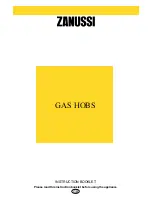7
•
If switching off multiple zones, the above step needs to be taken
for each zone. When all the zones are at "0", the hob will switch
off automatically after approximately ten seconds.
•
To switch off the hob immediately, touch and hold the "On/off
sensor" (1) for approximately two seconds.
Please note:
Any zones that are still hot to the touch will display an
" " or " " provided the mains power supply is not interrupted.
Operating time limiter
Each zone has an operating time limiter to increase overall efficiency
and to prevent the hob from being left on indefinitely. If a zone's heat
setting is not changed for a specific duration then the associated zone
is automatically switched off and residual heat indicator activated.
Zones can still be used as normal in accordance with the operating
instructions. The operating time limiter is set according to the last
selected heat setting. The maximum operating times for each setting
can be found below.
10
1
Zone Power Level
Maximum
Operating Time
(hours)
2
3
4
5
6
7
8
9
6
5
5
4
1.5
1.5
1.5
1.5
10