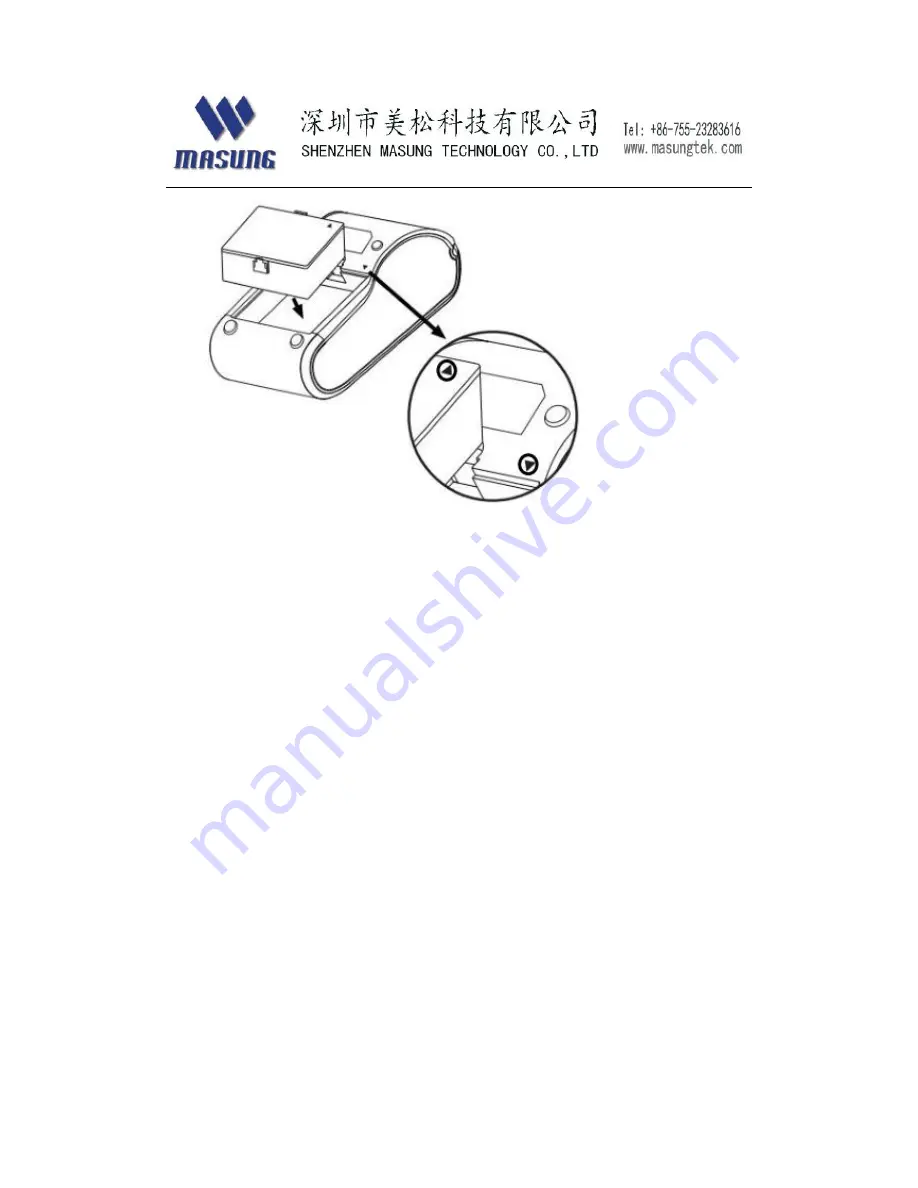
12
Battery charge
When the printer has worked period of time.the Red “CHARGE”
indicator will turn on. (charge time :at least 3 hours)
Self test page
how to print self-test page:
Method A:
Loading paper well
Turn off printer power
Press paper feed button on printer panel firstly,then press the power
button to turn on printer
2
~
3 seconds later,release paper feed button,then printer will go with
a “self test-page”
Method B
Send command: 1D 28 41 02 00 00 02 , user can get the self-test page.
Sample self-test page , as below
Summary of Contents for MSP-100II
Page 7: ...7 USB cable Note above USB cable is for standard PC terminal connection ...
Page 13: ...13 Android version demo app for testing provided by MASUNG I USB app ...
Page 15: ...15 ...
Page 19: ...19 4 Press Print data button there different printing functions for user testing ...
Page 22: ...22 MASUNG has the right to change the contents of the manual without statement ...








































