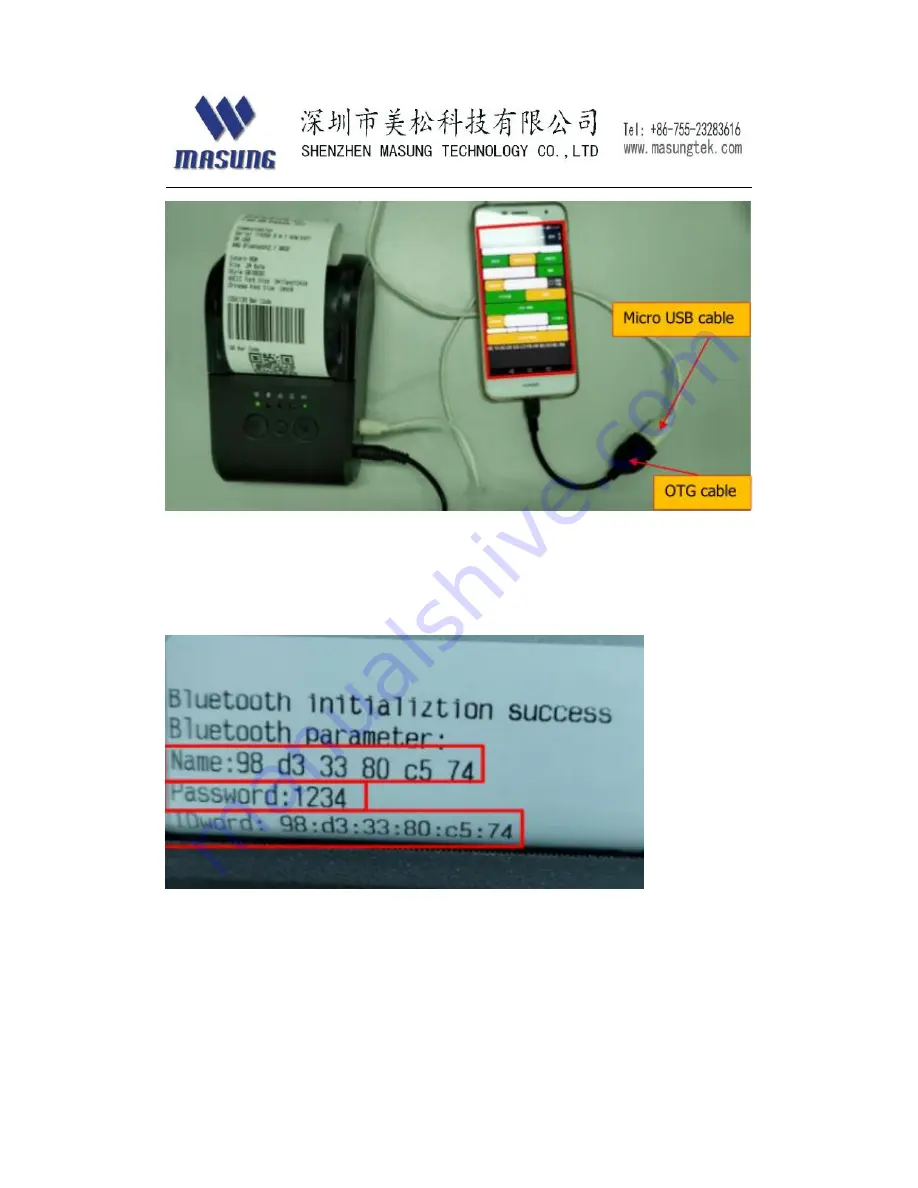
16
II.
Bluetooh app
notice: load paper roll in printer roll bucket, then turn on printer power.
Printer will print out a password &ID ticket ,as below
1. Install demo app in device(smart phone,tablet ,etc) which supports
bluetooth connection. And activate device bluetooth function.
Note: device android OS version should be at least ver 2.1 or above.
Summary of Contents for MSP-100II
Page 7: ...7 USB cable Note above USB cable is for standard PC terminal connection ...
Page 13: ...13 Android version demo app for testing provided by MASUNG I USB app ...
Page 15: ...15 ...
Page 19: ...19 4 Press Print data button there different printing functions for user testing ...
Page 22: ...22 MASUNG has the right to change the contents of the manual without statement ...







































