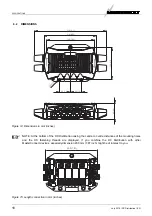MASTERBUS
FUNCTIONS
EN / DC Distribution / July 2010
11
See figure 9.
The fuse positions are numbered from left to right
with the DC Distribution oriented that way, the
connections and the
two
mounting holes are pointing
towards you.
Figure 9: Fuse position numbers
Figure 10: Event data
Figure 10 shows the meaning of the event data.
Input
is a pulse followed by a longer signal (1/0).
On
changes the status to On at the first signal.
Off
changes the status to Off at the first signal.
Copy
lets the status follow the input.
Copy Invert
lets the status follow the opposite of the
input.
Toggle
changes the status at the first signal and
back at the second signal. It is often used in
combination with a pulse switch.
Input
On
Off
Copy
Copy
Invert
Toggle
2
3
4
1