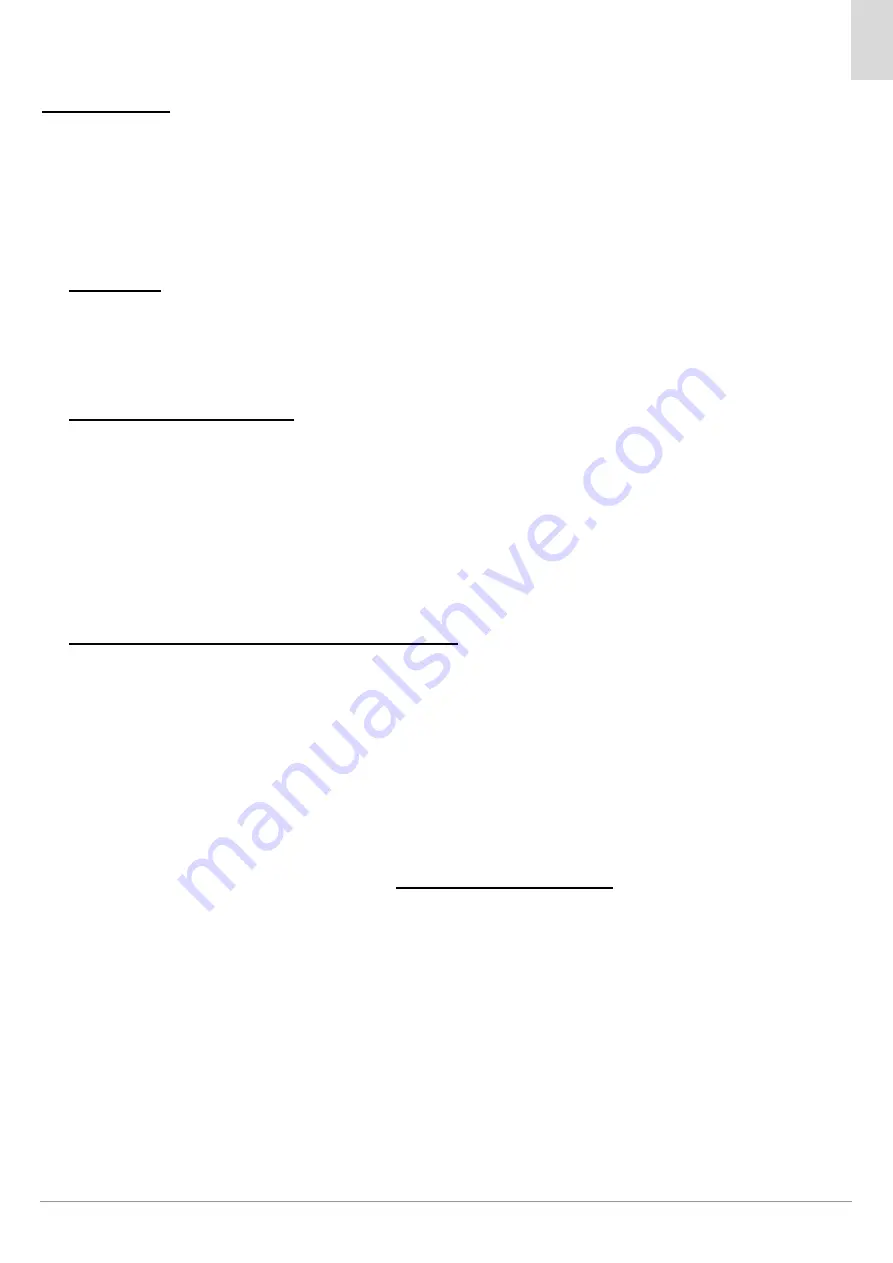
Pagina 11
3. INSTRUCTION FOR START-UP
Standby state
When the batteries are inserted, the radio remote control goes into a standby state; the
display is off and the microprocessor is in the power down state, so the entire device is in
a state of very low consumption.
The radio remote control returns to this state whenever 30 seconds have passed since the
last button was pressed.
Wait state
If any of the 7 buttons is pressed when the radio remote control is in standby, it awakens and
enters the wait state. The display shows the channel
(one of the 30)
selected before the radio
remote control went into standby state.
Selection of the channel
To select a (new) channel, press the
CH
button; the displayed channel starts flashing. Use
the
▲
(
UP
) arrow or
▼
(
DOWN
) arrow buttons to select the desired channel, which flashes.
By pressing the
CH
button again, the channel display becomes steady-on.
If the newly selected channel is not activated by pressing the
CH
button, after a standby or
the next time the radio remote control passes to the wait state, the last channel that was
previously activated will appear on the display.
Storage of the M1 and M2 memory groups
The “sequence storage” state (
M
button) provides the possibility to assign two distinct
“memory groups”, i.e., two memories. The storage is carried out as follows.
Memory M1
♦
Press the
M
button for 5 seconds to store the memory 1; the icon
M1
appears
flashing on the display.
♦
Scroll through the channels using the
▲▼
arrows, and the various channels will
flash. To enter the channel in the memory, press the
STOP
button, the channel
stops flashing and becomes steady-on; carry out this operation for all the channels
you would like to store, up to a maximum of 10 channels.
♦
To exit the channel storing mode, press the
M
button again for at least 1 second.
♦
To erase the memory, go to the channel
00
and press the
STOP
button. After the
memory has been erased, all the channels start flashing. To exit, press the
M
button
again for 1 second.
Memory M2
♦
Press the M button for 5 seconds, and the flashing icon M1 appears. Now press the
CH button and the icon M2 will appear flashing on the display.
♦
Scroll through the channels using the
▲▼
arrows, and the various channels will
flash. To enter the channel in the memory, press the STOP button, the channel
stops flashing and becomes steady-on; carry out this operation for all the channels
you would like to store, up to a maximum of 10 channels.
♦
To exit the channel storing mode, press the M button again for at least 1 second.
E
N
G
Summary of Contents for 1121.50
Page 21: ...Pagina 21 NOTE ...







































