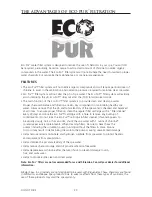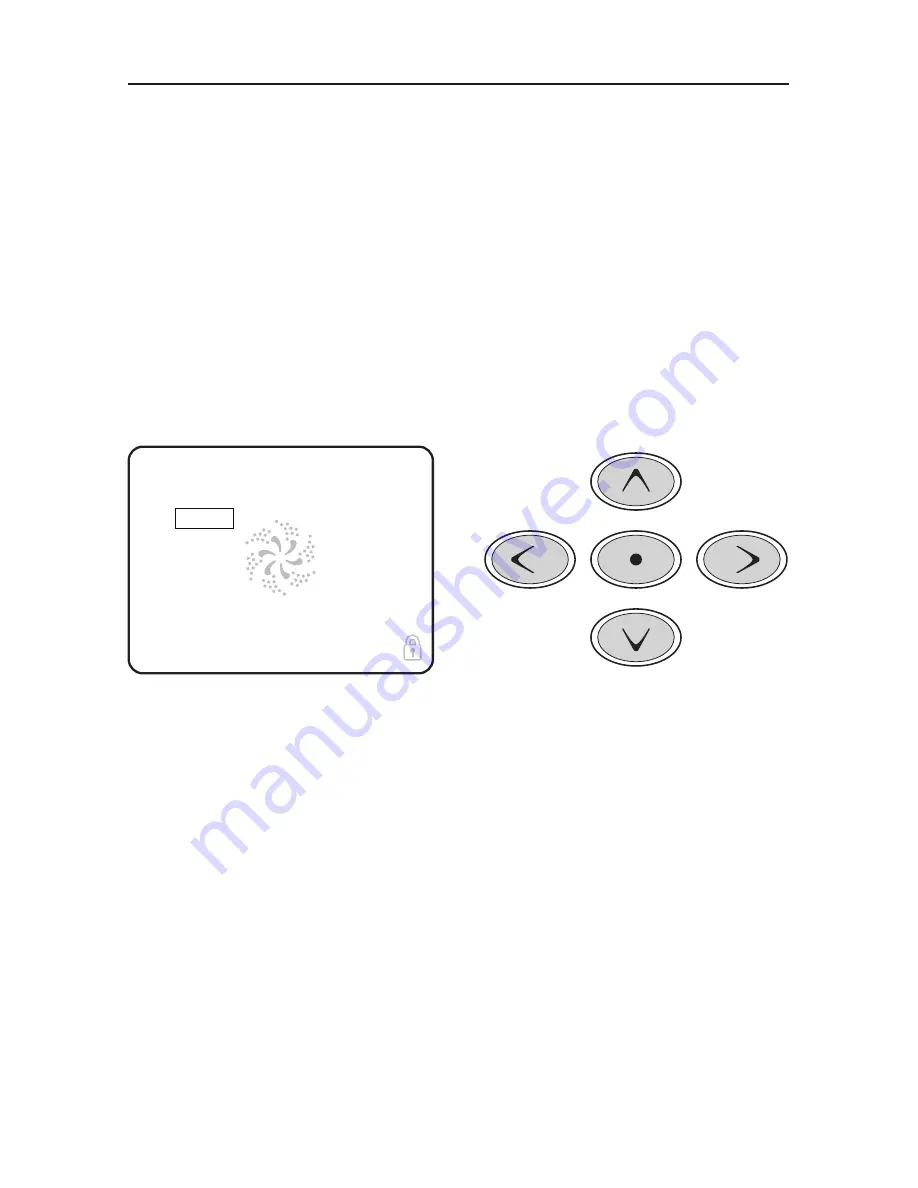
34
DO NOT DIVE.
Set:
104°F
8:32 PM
Ozone
Filter 1
Spa
Shortcuts
Settings
High Range
102°F
Ready in Rest Mode
Heating
24
NAVIGATION
Navigating the entire menu structure is done with the 5 buttons on the control panel.
When a text item changes to white during navigation, that indicates the item is selected for action.
Operating or changing a selected item is generally done with the center or “Select” button.
The only item that can be changed on the left side of the Main Screen is the Set Temperature.
Press the Left Arrow button to change the Set Temperature number to white. The Set Temperature
can then be adjusted with the up and down buttons. Pressing the Select button or the Right Arrow
button will save the new set temperature.
On the right side of the screen, the menu selections can be selected with the Up and Down
Buttons. Use the Select Button to choose an item. Selecting one of these items will change to a
different screen with additional controls.
MESSAGES
At the bottom of the screen, messages may appear at various times. Some of these messages must
be dismissed by the user See “General Messages” section.
PRESS-AND-HOLD
If an Up or Down button is pressed and held when the Set Temperature is selected, the tempera-
ture will continue to change until the button is released, or the Temperature Range limits are
reached.
The Main Screen
DO NOT DIVE.