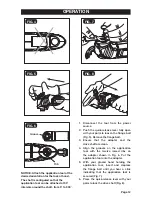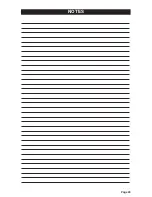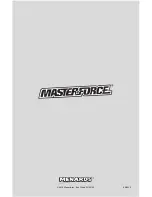Page 11
OPERATION
ON/OFF SWITCH (FIG. 2)
1. To turn the tool ON, push the on/off
switch forward.
2. To turn the tool OFF, pull the switch
backward.
VARIABLE-SPEED CONTROL
(FIG. 3)
The variable speed feature of this tool
enhances the overall performance of your
tool and saves the application accessory
from undue wear.
FIG. 2
The speed can be adjusted from 11000 to
20000 oscillations per minute by adjusting
the variable speed dial located at the rear
of the tool. The speed dial is numbered “1”
through “6”, with position “1” being the
lowest speed and position “6” being the
highest speed.
ATTACHING THE APPLICATION
TOOL (FIGS. 4-8)
Failure to disconnect
the tool from the power source when
assembling parts, making adjustments, or
changing accessories could result in
accidental starting, causing possible
serious injury.
For all work, and when
changing application tools, always wear
protective gloves. The sharp edges of
the application tools will cause personal
injury. Application tools can be very hot
while working.
Check that the
application tools are correctly attached.
Incorrect or insecurely fastened
application tools can come loose during
operation and cause a hazard.
Do not attach the
1-3/8” Precision End-Cut Blade, 1-1/4”
End-Cut Blade, 2” 3-Sided Bi-Metal Blade,
1-1/4” 3-Sided Bi-Metal Blade, 3/8”
End-Cut Blade, and Curved Plunge Blade
facing backwards (Fig. 4), as operation in
this position may cause serious injury.
2
1
FIG. 3
WARNING:
WARNING:
WARNING:
WARNING:
Summary of Contents for 241-0854
Page 19: ...Page 18 NOTES ...
Page 20: ...Page 19 NOTES ...
Page 21: ...Page 20 NOTES ...
Page 22: ...Page 21 NOTES ...
Page 24: ...Page 24 02 2012 2012 Menard Inc Eau Claire WI 54703 ...