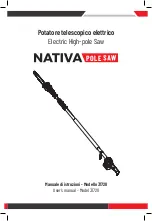Ratcheting Bevel Control
Tighten Bevel Lock:
A) Press lower part of inner
control tab to set ratcheting lever
to the tighten position.
B) Hold outer part of ratchet tab
and move lever up and down to
tighten the saw cutting head.
NOTE:
Do not overtighten. Only
set tension to the required
setting to firmly hold the saw
cutting head in place.
A
B
Loosen Bevel Lock:
A) Press upper part of inner
control tab to set ratcheting lever
to the loosen position.
B) Hold outer part of ratchet tab
and move lever up and down to
loosen the saw cutting head.
NOTE:
Loosen slowly and hold
cutting head securely. Only
loosen enough to move cutting
head into desired bevel setting.
A
B
Adjust Miter Angle:
A) Press down inner control
button.
B) Outer main lever should be in
the up position.
C) Rotate miter left or right to
desired angle.
Miter Control
A B
C
C