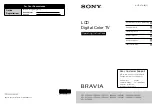User Manual
44
40005E (Enhanced Bargraph Indicator)
REF NO: m42B/om/101
Issue No: 02
1: YES
p.l.HH
Periodic Log
time - Hour
0 to 23
0
(Refer Note 5)
-
(P.L.HH)
p.l.mm
Periodic Log
time
– Minute
0 to 59
0
(Refer Note 5)
-
(P.L.MM)
p.l.ss
Periodic Log
time
– Second
0 to 59
1
(Refer Note 5)
-
(P.L.SS)
E.log
Event Logging
Enable
strt
/
stop
(Strt/Stop)
0: STOP
1: START
0
-
(E.LOG)
E.l.mp
Event Log
channel
mapping
(selection)
yes
/
no
(YES/NO)
0 : NO
1: YES
0 (for all 2
channels)
(Refer Note 5)
-
(E.L.MP)
E.l.md
Event Logging
Mode
hold
/
OWLP
(HOLD/OVLP)
0: HOLD
1: OVERLAP
0
-
(E.L.Md)
E.M.RS
Event Log
Memory
Reset(/Clear)
yes
/
no
(YES/NO)
0 : NO
1: YES
0
-
(E.M.rS)
Hour
RTC
– Hour
0 to 23
0
-
(Hour)
Min
RTC
– Minute
0 to 59
0
-
(Min)
Sec
RTC
– Second
0 to 59
0
-
(Sec)
Date
RTC
– Date
1 to 31
0
-
(date)
Mon
RTC
– Month
1 to 12
0
-
(Mon)
year
RTC
– Year
1 to 255
0
-
(yEAr)
Note 5:
1)
Periodic and Event Channel mapping (selection) parameter is used to select the channels for
data logging.
Mapping cannot be changed during Data logging is ON. For channel mapping,
first stop logging, retrieve records and reset memory.
2)
In Hold mode , Data logging will be stopped after memory is full. In Ovelap mode, datalogging
will again start from 1
st
record after memory is full and Roll over count will increment. Roll over
count will increment as per how many times memory was full.
3)
Periodic (
P.M.RS
) and Event (
E.M.RS
) logging memory reset parameter is only applied if
Periodic and Event logging is in
„stop‟ condition.