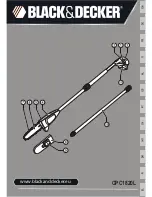-
11
-
Bracket
Bracket
2.5cm
Gearcase
Screw 6mm(2)
Plastic Collar
5. Install the sprocket cover onto the two bar studs. Install the bar
stud nuts, but leave the nuts finger-tight.
6. Rotate the chain tensioner screw until all slack is removed
between the chain and the bottom of the guide bar, but loose
enough to allow you to pull the chain around the guide bar by
hand.
7. Tighten the bar stud nuts and recheck the chain tension.
IMPORTANT: When using a new chain, you must check the chain tension frequently and adjust
the tension as necessary until the chain breaks in. A correctly adjusted chain gives optimum
cutting performance and prevents premature wear to both the chain and guide bar.
MC-T (Cultivator Attachment)
Installing shaft and Shield
Attach the driveshaft tube assembly to the cultivator gearcase
assembly.
NOTE: Carefully inspect both ends of the driveshaft
protruding from the driveshaft tube. The squared end of
the driveshaft positions toward the connector of the power
unit. The splined end of the driveshaft connects to the
cultivator gearcase assembly. Insert the driveshaft tube
assembly into the cultivator gearcase assembly while
rotating the driveshaft to engage the splines. Align the
locating holes and install the locating screw through
the side of the gearcase. Then tighten the clamping
screws. If properly installed, rotating the square end of
the driveshaft will cause the cultivator tines to turn.
Place the plastic collar onto the driveshaft tube
approximately 2.5cm from the cultivator gearcase, locating
the ends as shown in sketch. Then place the two bracket
parts onto the plastic collar and fasten securely with two
6 mm screws. Attach the shield to the bracket with four
5 mm screws.
Bracket
Shield
Screw
5mm(4)
Sprocket Cover
Chain Travel
Direction
Bar Stud Nuts
Squared
Splined
Locating Hole
Clamping Screw
Locating
Screw
Gearcase
Shaft Assembly