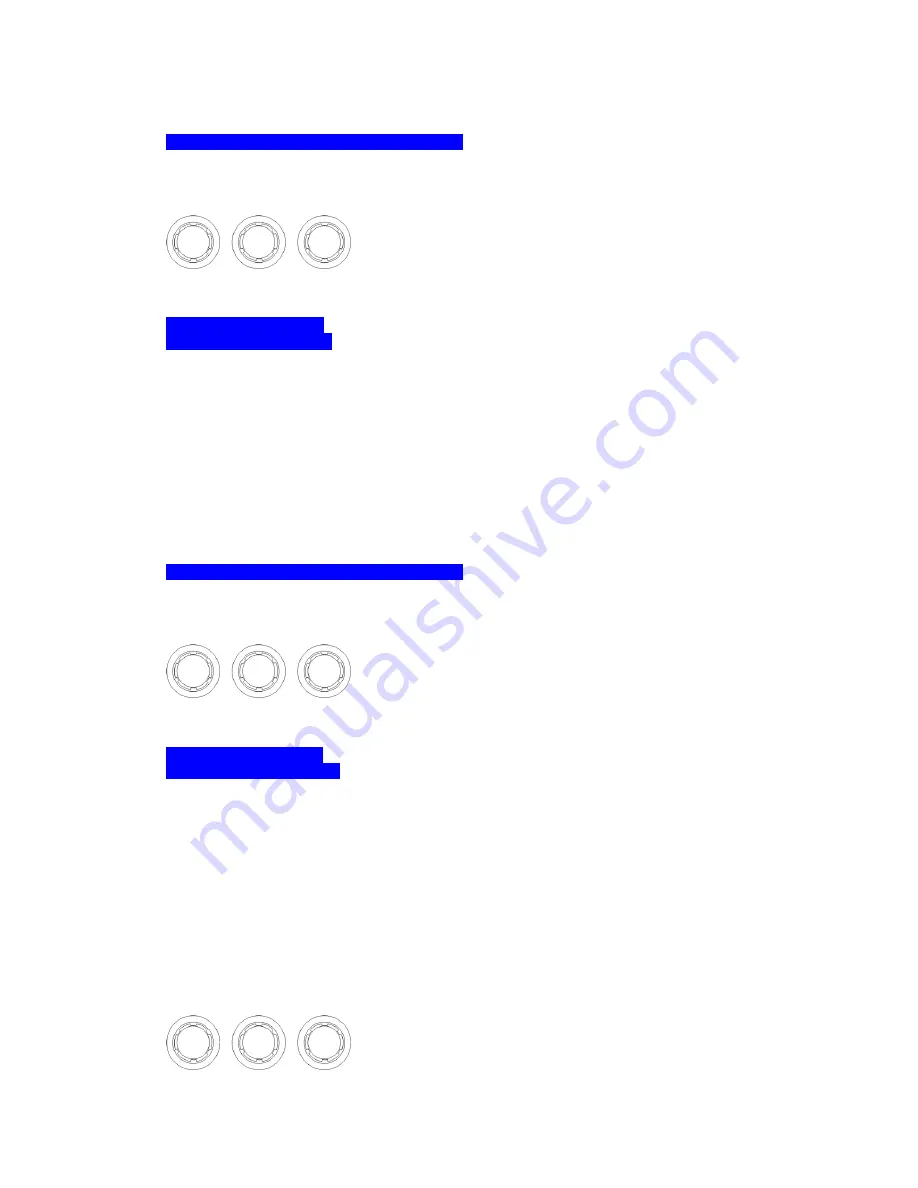
All material © 2009. Martin Audio Ltd. Subject to change without notice.
If they are not, the message
Bypass PEQ’s 6 & 7 To Access 48dB Slopes
will be displayed.
Freq Slope
The display will show, for instance
OP1 Output 1 HPF /~~
<10Hz Linkw-Riley 48dB
Output Low Pass Filter
The low pass crossover filter on each output has a frequency range of 35.1Hz up to >32kHz
in 1/36
th
Octave steps.
If you try to set the low pass filter to a lower frequency than the high pass (which would be
pointless and result in no output), the message High/Low Freq. Overlap! will be displayed.
Note that to access the 48dB/Octave filters, parametric bands 8 & 9 need to be bypassed, or
set to 0dB.
If they are not, the message
Bypass PEQ’s 8 & 9 To Access 48dB Slopes
will be displayed.
Freq Slope
The display will show, for instance
OP1 Output 1 LPF ~~\
>32kHz Linkw-Riley 48dB
(Note that 2 bands each will be lost when using 48dB slope crossover filters, resulting in a
maximum of 5 bands of EQ when both high and low pass are set to 48dB/Octave)
Output Parametric EQ
There are nine bands of parametric equalisation available on every output. The behaviour of
each individual band can be changed to a variety of different filter shapes, including high and
low shelves, notch, and band-pass.
Changing the filter type is achieved by pressing
BYPASS
to bypass the filter and then
pressing
ENTER
during editing any particular band.
Freq Q Gain
Summary of Contents for DX1.5
Page 1: ......






































