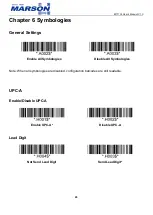MT110L User’s Manual V1.0
38
Chapter 5 Data Format
By default data format is as follows:
<Preamble> <Code ID> <Barcode Length> <Barcode Data> <Postamble> <Terminator>
Code ID
When Factory ID or AIM ID is enabled, a Factory ID or AIM ID (see Appendix – Factory ID and AIM
ID Table) will be added to the beginning of each barcode data. When Set ID is enabled, a
user-defined ID (see Set ID) will be added to the beginning of each barcode data.
Disable Code ID*
Enable Factory ID
Enable AIM ID
Enable Set ID
Set ID
Set ID can be 0 ~ 2 alphanumerics for each symbology.
Set ID – Code39
Set ID – Codabar
Summary of Contents for MT110L
Page 1: ...MT110L User s Manual V1 0 MT110L SBR Laser Scanner User s Manual Version 1 0 DATE 2022 07 28 ...
Page 81: ...MT110L User s Manual V1 0 81 Chapter 7 Appendix Appendix Numbers 0 1 2 3 4 5 6 7 8 9 ...
Page 82: ...MT110L User s Manual V1 0 82 Appendix Upper Case Alphabets A B C D E F G H I J K L M N O P ...
Page 83: ...MT110L User s Manual V1 0 83 Q R S T U V W X Y Z ...
Page 84: ...MT110L User s Manual V1 0 84 Appendix Lower Case Alphabets a b c d e f g h i j k l m n o p ...
Page 85: ...MT110L User s Manual V1 0 85 q r s t u v w x y z ...
Page 87: ...MT110L User s Manual V1 0 87 DLE DC1 DC2 DC3 DC4 NAK SYN ETB CAN EM SUB ESC FS GS RS US ...
Page 88: ...MT110L User s Manual V1 0 88 Appendix Symbols _ ...
Page 89: ...MT110L User s Manual V1 0 89 ...