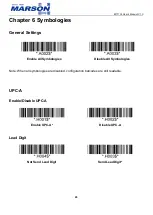MT110L User’s Manual V1.0
37
Flash / Continuous / Continuous Auto Off Mode – Identical Read Interval
A barcode (or an identical one) can be re-scanned only after the defined amount of Identical Read
Interval expires.
The configurable range is 0.1 ~ 125 sec. 3 digits must be programmed during the multi-step
configuration. (001 = 0.1 sec, 002 = 0.2 sec, 003 = 0.3 sec, 004 = 0.4 sec, 005 = 0.5 sec, 0.6 = 1
sec, 007 = 1.5 sec, 008 = 2.0 sec, 009 = 2.5 sec, 010 = 3 sec, ...... 254 = 125 sec, 255 = unlimited)
Identical Read Interval
(Default = 1 sec)
Example: Set Identical Read Interval as 5 sec
Step1: Scan “
Identical Read Interval
”
Step2: Scan “
0
” “
1
” “
4
” in Appendix - Numbers
Step3: Scan “
Identical Read Interval
”
Accuracy Adjustment
Accuracy Adjustment assures a more reliable decoded output. The higher the number, the greater
the accuracy, yet with slower speed.
The configurable range is 0 ~ 9. 1 digit must be programmed during the multi-step configuration.
Accuracy Adjustment
(Default = 0)
Example: Set Accuracy Adjustment as 2
Step1: Scan “
Accuracy Adjustment
”
Step2: Scan “
2
” in Appendix - Numbers
Step3: Scan “
Accuracy Adjustment
”
Summary of Contents for MT110L
Page 1: ...MT110L User s Manual V1 0 MT110L SBR Laser Scanner User s Manual Version 1 0 DATE 2022 07 28 ...
Page 81: ...MT110L User s Manual V1 0 81 Chapter 7 Appendix Appendix Numbers 0 1 2 3 4 5 6 7 8 9 ...
Page 82: ...MT110L User s Manual V1 0 82 Appendix Upper Case Alphabets A B C D E F G H I J K L M N O P ...
Page 83: ...MT110L User s Manual V1 0 83 Q R S T U V W X Y Z ...
Page 84: ...MT110L User s Manual V1 0 84 Appendix Lower Case Alphabets a b c d e f g h i j k l m n o p ...
Page 85: ...MT110L User s Manual V1 0 85 q r s t u v w x y z ...
Page 87: ...MT110L User s Manual V1 0 87 DLE DC1 DC2 DC3 DC4 NAK SYN ETB CAN EM SUB ESC FS GS RS US ...
Page 88: ...MT110L User s Manual V1 0 88 Appendix Symbols _ ...
Page 89: ...MT110L User s Manual V1 0 89 ...