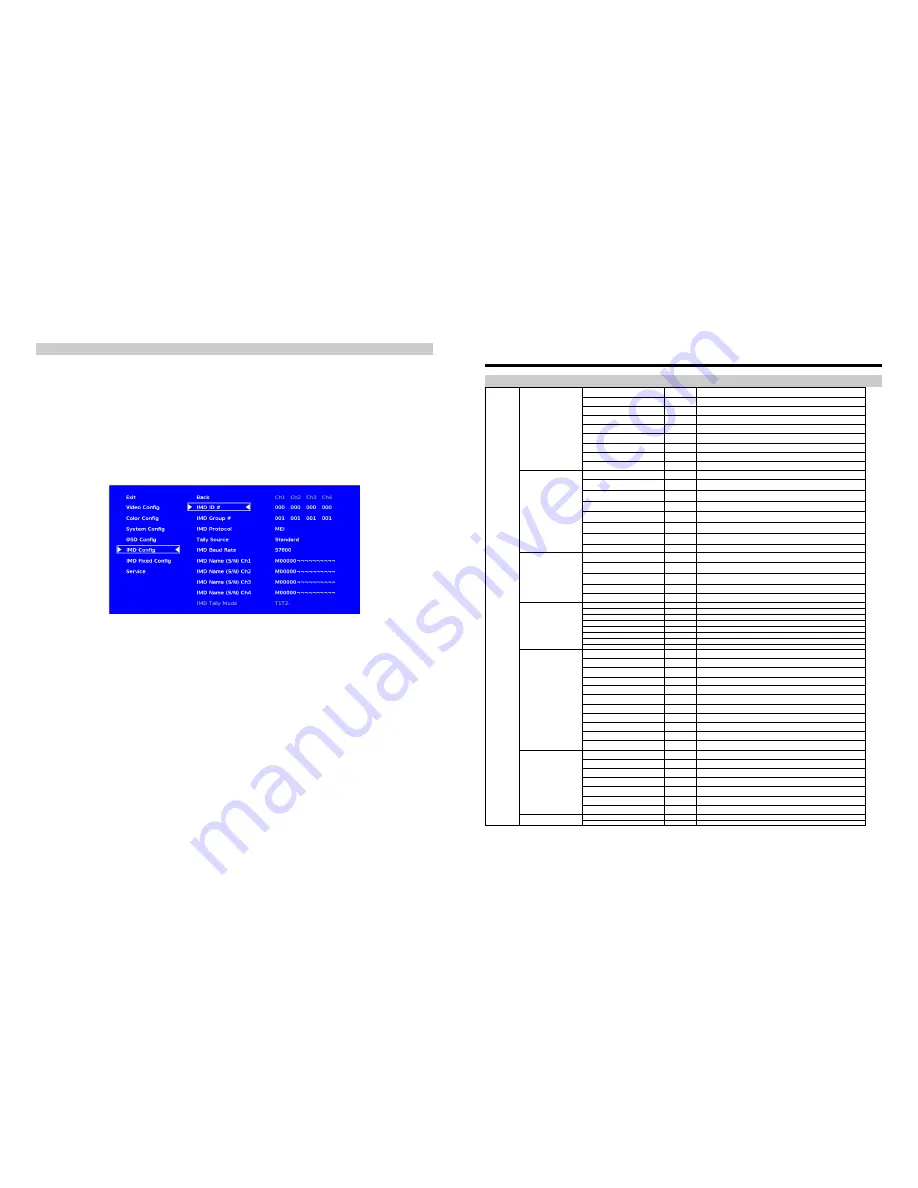
22
IMD CONFIGURATION SUBMENU
■
Overview
The QV261-HDSDI features an In-Monitor Display (IMD) with the ability to display on-screen text and tally in three
colors. IMD text, color, and alignment can be assigned to each screen locally using menu options (see below).
Alternately, IMD text and tally can be remotely controlled via the RS-422/485 serial interface using several industry-
standard protocols, including TSL v4.0 and Image Video. Multiple QV261-HDSDI monitors can be looped together
and each addressed individually via the protocol. All menu features of the QV261-HDSDI can also be controlled via
the Marshall Network Controller box using MEI protocol. (Contact Marshall Electronics for additional information).
Use the IMD Configuration submenu to configure various IMD parameters as described below.
■
IMD ID #
The IMD ID # identifies each screen to the controlling device. When using the TSL protocol, the ID # of each screen
should be manually set in conjunction with the controlling device. When using the Image Video protocol, the ID #
may be set automatically by the controlling device, after each IMD is initially identified by IMD Name (see “IMD
Name[S/N]” below). Available ID #s are 000-254.
■
IMD Group #
Each screen can be assigned an IMD Group # when using the Marshall protocol. Available Group #s are 01-254.
IMD Configuration Submenu
11
On-Screen Menu
STRUCTURE OVERVIEW
Back
Return to Main Menu
Monochrome
Link All
Off, On
Blue Only
Link All
Off, On
Pixel to Pixel
Link All
Off, On
Aspect Ratio
Link All
Full, 4:3, Scaled 4:3, 16:9
Curtain Color
Link All
Blue, Red, Green, White, Black
Ctemp/Gamma
55k, 65k, 93k, Linear
Framelock Preference
Ch1, Ch2, Ch3, Ch4, Freerun
Video Config
Analog Phase
0-31 (DVI-Analog input only)
Back
Return to Main Menu
Red Offset
Per
Channel
0-100
Green Offset
Per
Channel
0-100
Color Config
Blue Offset
Per
Channel
0-100
Red Gain
Per
Channel
0-100
Green Gain
Per
Channel
0-100
Blue Gain
Per
Channel
0-100
Reset
Back, Ch1, Ch2, Ch3, Ch4, DVID, DVIA (Resets values on the select channel)
Back
Return to Main Menu
Function 1
Monochrome, IMD State, Anc. Timecode, OSD Tally, Audio Monitor, CC
Monitor, Aspect Ratio, Pixel to Pixel, Ctemp/Gamma, Blue Only
Function 2
Monochrome, IMD State, Anc. Timecode, OSD Tally, Audio Monitor, CC
Monitor, Aspect Ratio, Pixel to Pixel, Ctemp/Gamma, Blue Only
Load Config
Mfg, Back
System Config
Save Config
User 1, User 2, User 3, User 4, User 5, User 6, Back
Back
Return to Main Menu
IMD State
Link All
Off, On
Status Display
Link All
Off, On
Anc. Timecode
Link All
Off, LTC, VITC
OSD Tally
Link All
Off, RGY, RG, GR
Audio Monitor
Link All
Off, On
CC Monitor
Link All
Off, On
OSD Config
OSD Timeout
000-060
Back
Return to Main Menu
IMD ID #
000-255
IMD Group #
001-254
IMD Protocol
MEI, Image Video, TSL 4.0, MEI-Image Video
Tally Source
Standard, TSL/MEI 422, Image Video HW, Image Video 422, St IV 422
IMD Baud Rate
300, 600, 1200, 2400, 4800, 9600, 19200, 38400, 57600, 115200
IMD Name (S/N) Ch1
User Defined (16 chars max.)
IMD Name (S/N) Ch2
User Defined (16 chars max.)
IMD Name (S/N) Ch3
User Defined (16 chars max.)
IMD Name (S/N) Ch4
User Defined (16 chars max.)
IMD Config
IMD Tally Mode
T1, T2, T1T2, T2T1, T1-, T2-, T1T2-, T2T1-
Back
Return to Main Menu
IMD Fixed Color
Link All
Green, Yellow, Red
IMD Fixed Align
Link All
Left, Center, Right
IMD Fixed String Ch1
User Defined (16 chars max.)
IMD Fixed String Ch2
User Defined (16 chars max.)
IMD Fixed String Ch3
User Defined (16 chars max.)
IMD Fixed Config
IMD Fixed String Ch4
User Defined (16 chars max.)
Back
Return to Main Menu
Main
Service
Version
Displays current firmware version
















