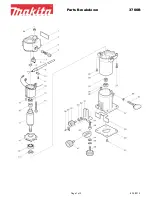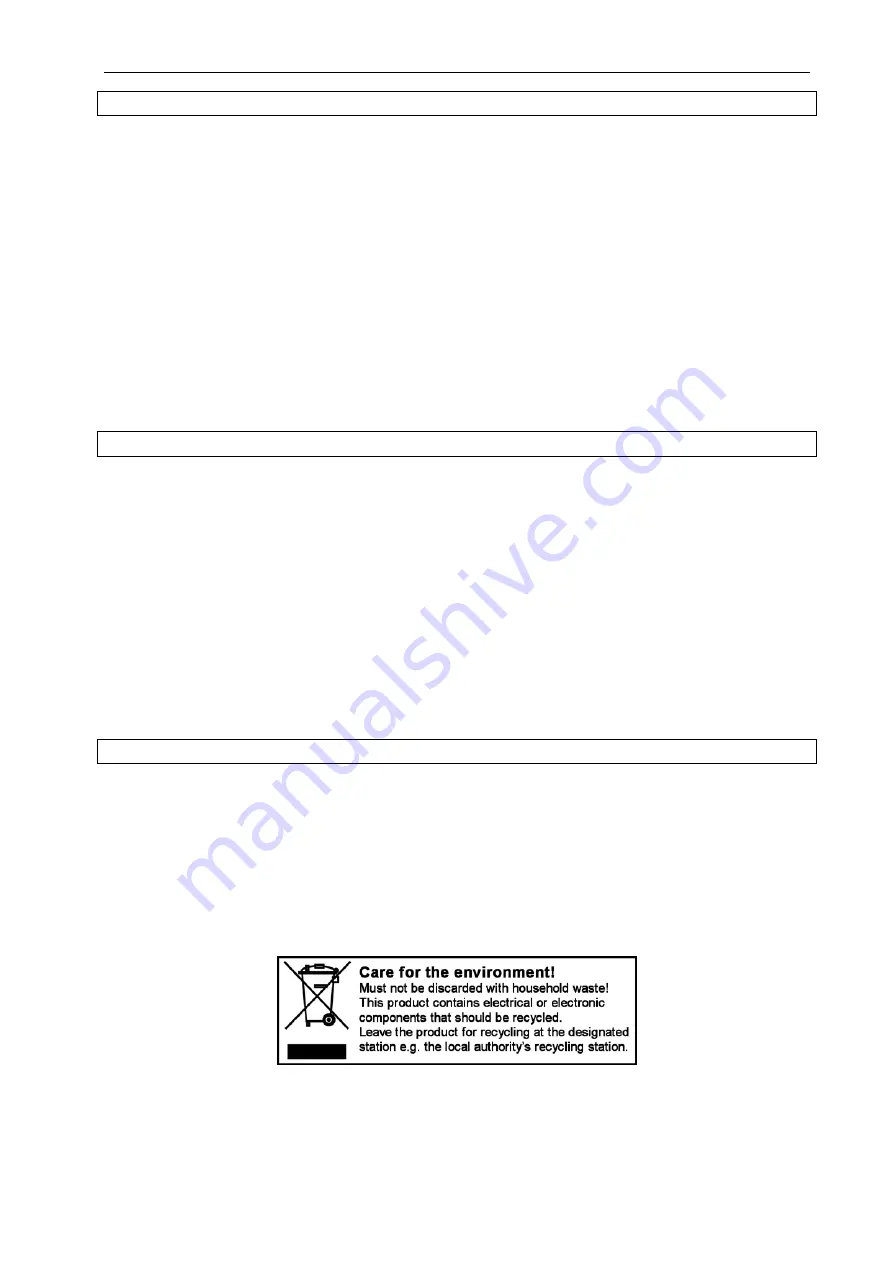
ENGLISH
9
USE
The first few times the machine is used some materials in the machine may emit a slight smell. This is
quite normal. Contact your dealer if the smell does not go away after a few hours.
Use
1.
Check that the power switch is in the OFF position before plugging in the power cord.
2.
Plug in the power cord.
3.
The red status lamp goes on and the motor starts. The green status lamp is off.
4.
Wait until the machine has warmed up (4–8 minutes). The machine is ready to start laminating
when the green status lamp goes on.
5.
Place the sheet to be laminated in a laminating pouch. Leave 3–10 mm between the sheet and the
closed end of the laminating pouch. Cut the laminating pouch if the sheet to be laminated is smaller
than the laminating pouch.
6.
Insert the laminating pouch in the machine with the closed end first, otherwise there is a risk of the
pouch folding and getting stuck.
7.
The laminating pouch is fed automatically through the machine.
8.
When the laminating pouch is fed out it is warm and soft. Handle it with care. Allow it to cool on a
flat surface or in a press between flat objects, e.g. books.
TROUBLESHOOTING
Laminating pouch gets stuck
The status lamps are on but the laminating pouch does not feed through the machine, which results in
abnormal noise and burning.
Cause
The laminating pouch has not been cut to fit the sheet to be laminated, which makes the laminating
film fasten on the rollers, or the sheet has been placed too far from the closed end of the laminating
pouch.
The sheet to be laminated is too thick (> 0.4 mm).
Action
Switch off the machine immediately if the laminating pouch gets stuck. Pull out the laminating pouch
through the infeed opening and try again with new material. Contact your dealer if the problem persists.
Do not attempt to correct the problem yourself.
MAINTENANCE
1.
Unplug the power cord before cleaning. Clean the machine casing with a moist cloth. Do not use
abrasive or solvent-based detergents, or aerosol products.
2.
Clean the rollers regularly for the best laminating quality.
3.
Clean the rollers by running a clean sheet of paper through the machine several times.
Subject to printing errors and design changes over which we have no control. In the event of problems,
please contact our service department. 0200-88 55 88.
www.jula.com