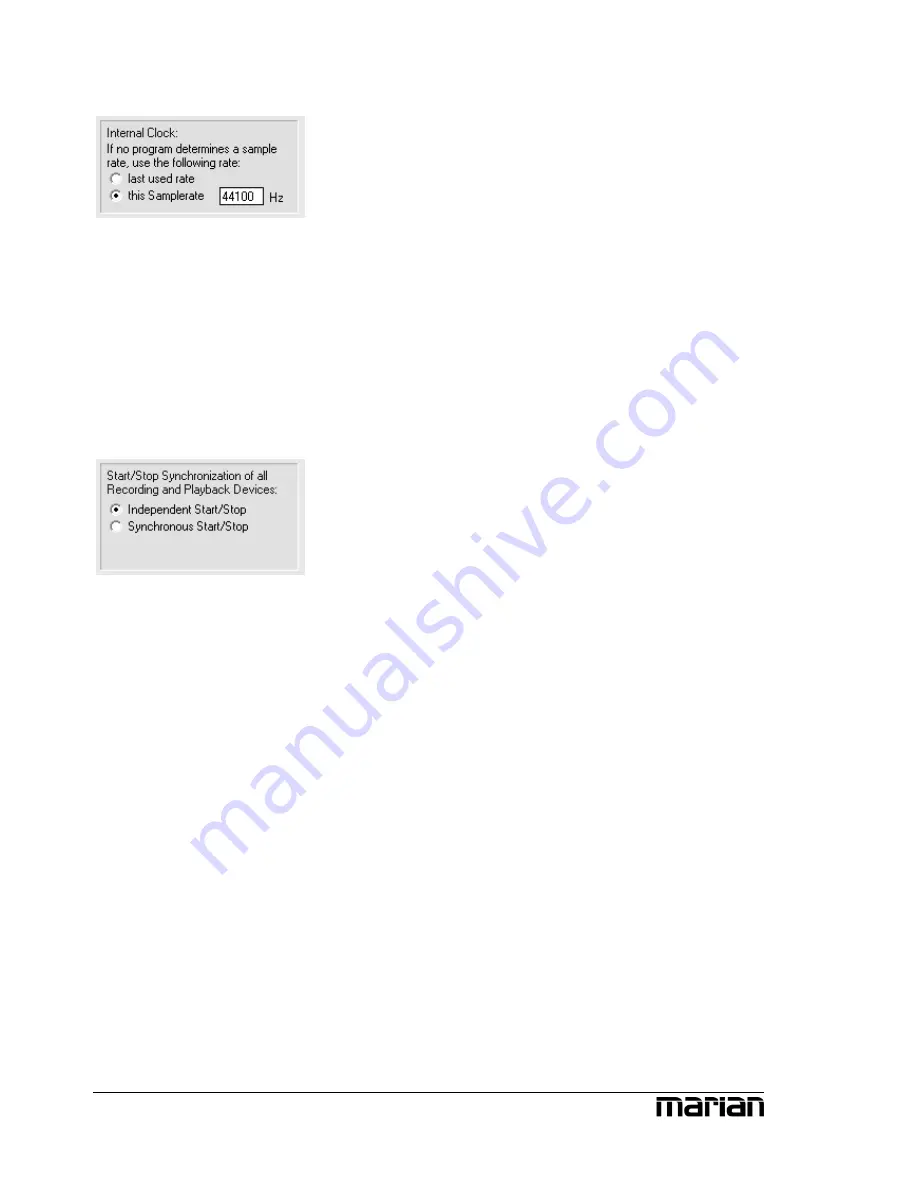
Internal Clock
In the section “Use this sample rate”, you can type in, which sample rate
the UCON CX shall work with, if he is not busy with playing back or
recording tasks of an audio application. For example, if you use the UCON
purely as a digital mixer.
In choosing “last used”, the sample rate, which was used last by a recording
or a playback through a software, is kept by the UCON.
Start/Stop Synchronization
The start/stop synchronization can be turned on or off for all audio devices.
If this option is active, the audio data transfer of all audio devices is started
and stopped simultaneously.
What effect does that have?
Let’s suppose you want to play back 4 stereo audio tracks from an audio
application on different devices of the UCON (“ADAT 1-2” to “ADAT
7-8”). If all devices would be started and stopped asynchronously, it could
happen, that track 1 (here: “ADAT 1-2”) starts first with playing back, and
track 4 (here: “ADAT 7-8”) starts last with playing back. This offset can
distinctively be hearable. But if you choose “synchronous start/stop” the
playback of all tracks will start sample precise. There is no offset between
“ADAT 1-2” to “ADAT 7-8”. The same applies for a recording situation.
This option is only relevant, when working with
“classical” MME drivers. In case of ASIO or
GSIF, the synchronization is automatically
ensured. For WDM/DirectSound the start/stop
synchronization is, according to the
specifications, not possible.
Z
You can activate the
„classical“ MME drivers
in the system settings
under “Audio Options”.
28
Summary of Contents for UCON CX
Page 1: ...UCON CX User s Guide...
Page 6: ...4...
Page 12: ...Connectors Here is one example of how the UCON can be set up in a music studio environment 10...
Page 33: ...31...
Page 53: ...51...






























