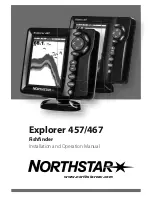Versa Electronics
www.marcumtech.com
Caring For Your ShowDown 5.6
Stow your ShowDown 5.6 properly when not in use. Turn sonar power off,
and disconnect Power plug from back of unit. If possible, gently wipe excess
water or moisture from the ShowDown 5.6 screen and transducer arm with a
soft cloth. Should your ShowDown system become wet, it is unlikely that any
harm will come to it, but make sure to get the entire system completely dried
out as soon as possible.
Slide the adjustable transducer arm back into the housing, and stow trans-
ducer into the interior pocket. Close and secure soft case door with hook and
loop enclosure. Store in cool (above 30°F, below 85°F), dry location whenever
possible. Recharge your battery after every use. Even if you only used your
ShowDown for a short time, getting in the habit of regularly charging your
battery will maximize the life of your battery. During prolonged storage
periods, recharge the battery every few months. These steps will maximize the
life of your battery.
Clean your ShowDown 5.6 periodically. Using a mild dishwashing soap and a
soft cloth, gently clean the power head and view screen. DO NOT use window
cleaner or alcohol-based cleaning products—they may damage LCD screen
and void your warranty.
If you are unable to get your ShowDown to turn on, it may be due to one of
the following:
1---
Battery not connected. Properly connect the battery; red to red (positive),
black
to black (negative)
2---
Battery is dead or not properly charged [see battery charging section]
3---
Blown fuse (located on the RED (+) wire coming off the battery). The wire
in a 2 amp fuse is very fine, and it can take a very close look to determine if it
is still intact. If there are any beaks in the wire or discoloration in the clear
plastic, replace the fuse. It is acceptable to replace the 2 amp fuse with a 3
amp fuse. Using a fuse larger than a 3 amp may damage your ShowDown
.
BATTERY CHARGER TROUBLESHOOTING
Many inquiries that come to our office are battery or battery charger related.
Battery failure can be caused by a fault in the charging system, and many
times the issue is with the fuse on the wiring harness. If you suspect your
battery is not being charged, follow these troubleshooting tips
1.
When the charger is plugged into the WALL ONLY it should show a
green light. If there is no light showing, confirm that the outlet is
good. If the outlet is good, then it is very likely that the charger
itself is faulty.
2.
If the charger is plugged into the BATTERY ONLY it should show a
green light. If it does not show a green light, it is likely that the
charger is not making contact with the battery. The most likely
reason for this is a faulty fuse on the wiring harness. This fuse is a
2-amp automotive fuse, and it should be replaced with a 2 or 3-
amp fuse available anywhere that sells auto parts.
- 12 -
3.
When the charger is plugged into both the wall and the battery,
there should be a red light showing on the charger. A red light
showing indicates that the charger is in contact with the battery
and is actively charging the battery.
Once the battery has
reached a voltage level that is considered "fully charged the