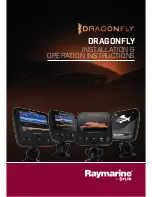Versa Electronics
www.marcumtech.com
The best way to find your lure on the ShowDown 5.6 screen is to simply drop
your lure down to bottom, then reel it up about a foot. You should see a single
solid band appear above bottom to signify your lure. If you do not see this,
adjust the sonar Sensitivity by pressing the SENS button and the UP/DOWN
keys (see SENSITVITY). Adjust sensitivity until you can make out your lure
even as you reel it up toward the surface, or jig it up and down. Do not
increase sensitivity too much, however, as doing this may cause your
ShowDown 5.6 to display excess “clutter” that makes following your lure and
nearby fish more difficult.
Battery life and sonar run-time:
A fully charged 12-volt, 9.0-amp battery
(included) will provide up to 30-hours of use. To assure long battery life, and
peak sonar performance, we recommend charging the battery after every
use.
How to check the depth through the ice:
This is a great way to save time
while looking for a particular spot or depth. To receive a sonar signal directly
through the ice (without drilling a hole), first clear off any snow that may be
covering ice. Make sure that ice in the area is relatively “clear” ice without
excessive bubbles or frost pockets, which can deflect sonar signals. Pour
about a cup of water on the spot, and immediately rest the transducer on
the standing water on the ice. If you still don’t have a signal, pour additional
water under the transducer. If the surface of the ice is rough or filled with
air bubbles, drilling a 1” deep hole in the ice before checking the depth may
be necessary.
Moving the ShowDown to a new location:
Mobility is one key to
being successful on the ice. Whenever you move from one spot to
another, it is tempting to leave your transducer hanging on the transducer
arm. This is likely to lead to failure of the transducer arm, and can cause
damage to the transducer itself if it is allowed to drag on the ice. Always
fold the transducer arm in, and stow the transducer inside the pack when
you are moving. Keeping the amount of transducer cord you have out at a
minimum will make transporting your ShowDown easier. Similarly, you may
need to quickly remove your transducer from the hole when about to land a
fish. We have actually seen anglers in a panic actually grab the shuttle itself
and toss the entire unit to the side. This is no way to treat any piece of
electronics; a much better approach is to simply lift the transducer out of
your way by the cord, and the shuttle itself can be gently pushed aside.
- 11 -