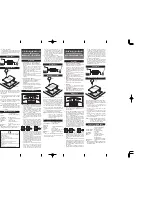Connecting a DVD player or Blu-ray Disc player
This explanation uses the connection with a DVD player or Blu-ray disc player as an example.
Select the input connectors on this unit to match the connectors on the device that you want to connect to.
.
R
L
R
L
OUT
COAXIAL
AUDIO
AUDIO
R
L
OUT
OUT
VIDEO
VIDEO
COMPONENT VIDEO
Y
P
B
P
R
OUT
OUT
HDMI
OUT
HDMI
(HDMI incompatible device)
or
or
DVD player
Blu-ray Disc
player
DVD player
Contents
Connections
Playback
Settings
Tips
Appendix
60
Front panel
Display
Rear panel
Remote
Index