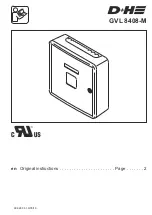Discontinuities in the group delay view may appear (as the picture above shows near 12kHz), due to
the poor phase computation accuracy in the frequency points where the magnitude response has a
very deep dip.
Now, you can save the IR by clicking the “Save IR” button at the top right of the screen.
Choosing to start from an existing IR at the Wizard home page would have lead you directly here.
The IR computed by the Wizard (and shown in the left plot) is a cut of the real measured IR at the
microphone position. The calculation engine applies a windowing process to the first 10ms of the real
IR (centered on its peak value) to remove unwanted obstacle reflections, in such a way to provide an
environment independent IR.
This remarks the need to arrange the measurement environment as described in the “Measurement
Geometry” section.
The picture below shows an example of how the IR plot would appear when the geometry constraint
is not respected: reflections closer to the IR peak (see the blue circle) are not removed by the
windowing process. This implies that the compensating filter will try to “correct” also the room
response, so to violate the assumption of the “environment independent equalization”.