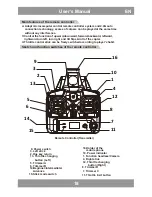20
U
ser’s Manual
EN
PiC.4
PiC.5
POWER
POWER
Select throttle control stick
There is 1 throttle button on either side of the remote controller.
1.Slide both of the 2 buttons to "R", the right stick is the throttle control stick.
2.Slide both of the 2 buttons to "L", the left stick is the throttle control stick.
3.Both of the 2 buttons should be either on the position of "R" or "L",
otherwise, the remote controller can not be activated.
Throttle limit
button
No.
Function switch
Function description
11
12/13
14
15
16
The throttle of the quad-copter can be adjusted by this
button, player can use this button to increase or decrease
the quad-copter’s upward/downward speed.
Throttle
changing button
Slide down or slide up the 2 buttons at the same time
to select the throttle control stick.
There are 3 flight modes of the quad-copter: low speed,
medium speed and high speed.
aileron/rudder
changing button
Also named Stick Mode changing button.Press this button
to change the control stick mode.
Beginner/
Intermediate/
Advance
Holder of the
mobile phone
Being used to fasten the mobilephone to the remote
control.
1. Unscrew counter clockwise to open the battery compartment cover.( Pic.1 )
2. Install 3 X AA batteries into the battery compartment according to the given
polarity. ( Pic. 2 )
3. Screw clockwise to close the battery compartment. (Pic. 3)
How to install the battery of remote controller
Pic.1
Pic.2
Pic.3
How to remove and insert batteries.