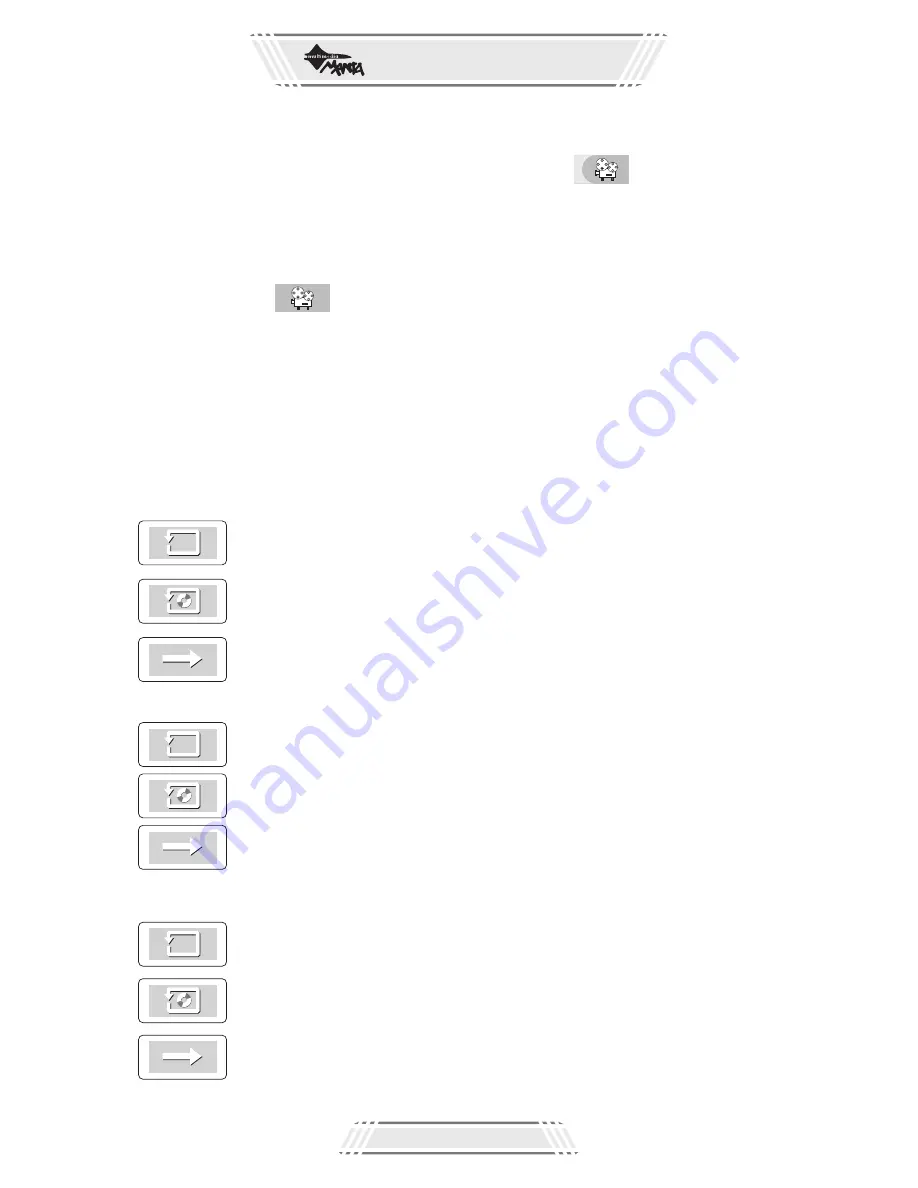
DVD
PLAYER
Strona
36
METHOD 1:
- During playback, press “OSD” button
- Console Menu will appear on screen, then Highlight the symbol
- Press Left/Right arrow buttons or enter number to change camera angle
METHOD 2:
- During playback, press “Angle” button
- Screen will show symbol. Different camera angles will be shown by continuing to press
“Angle” button
Note!
This feature does not work, when a DVD has not been recorded with a multi-camera angel
system.
REPEAT
To Repeat a Chapter or Title
During playback, press “Repeat” button, the following symbols will be displayed on screen. This
“Repeat” button is used to repeat a chapter, title or a track.
DVD
During playback, press “Repeat” button once, the current chapter will be repeated
During playback, press “Repeat” button twice, the whole disc will be played
repeatedly
During playback, press “Repeat” button three times to cancel repeat mode
VCD/CD/MP3
During playing, press “Repeat” button once, the current track will be repeated
During playing, press “Repeat” button twice, the whole disc will be played repeatedly
During playing, press “Repeat” button three times to cancel repeat mode
PICTURE CD
During playback, press “Repeat” button once, the current picture will be repeated
During playback, press “Repeat” button twice, the whole disc will be played
repeatedly
During playback, press “Repeat” button three times to cancel repeat mode
1
1
1
1
1
1























