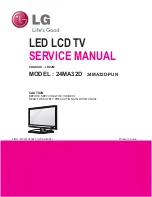MANTA 32D1S
(
32LHA69K
)
英文说明书(
M2C3
大板 欧洲
6A358
方案)(
5
向键)(两芯电源 带
HDMI
标识)(
F1902006
)
190x250mm
Max. Resolution
Best Resolution
Power Supply
Power Consumption of Speaker
1366
×
768
1360
×
768@60Hz
100-240VAC 60/50Hz
6W
+
6W
12
Troubleshooting
■
Snowflake spots occur in the TV images and
there is noise in accompanying sound.
1. Check if the antenna plug is loose or the cable is
in good condition.
2. Check the antenna type (VHF/UHF).
3. Adjust the direction and position of the antenna.
4. Try to use signal enhancer.
■
There is neither display nor sound on the screen.
The indication light is not on.
Check if the power line is connected.
■
Dotted line or strip disturbance occurs in TV
images.
Do not use electric hair dryer aside the TV
set and adjust the antenna direction to reduce
disturbance.
■
Double images occur on the TV screen.
1. Use high oriented antenna.
2. Adjust the direction of the antenna.
■
The images are colorless.
Enter "Picture" setting to increase color saturation.
■
The TV has no accompanying sound.
1. Adjust the volume to a proper degree.
2. Press [
MUTE
] key on the remote control to cancel
mute mode.
■
No signal input images show on the machine
screen. The indicator light is blinking.
1.Check if the signal connecting cable is loose or
falls off. Reconnect it.
2.The machine may be in standby mode, please
reboot.
■
The remote control distance is short or out of
control.
1. Remove the object to avoid blocking the remote
control receiving window.
2. Replace the battery.
■
The browser cannot access any link.
1. Ask the network administrator to obtain available
IP address and other parameters.
2. Check if the network connecting cable is normally
connected.
3. Consult the network service provider.
■
Online video play is very slow.
1. Please upgrade your network bandwidth to a
higher one.
2. Please try to replace with other addresses to
obtain better resources.
■
Machine is slow, system crash, can't operate the
machine.
Disconnect the power supply first, and connect the
power supply after about 1-2 minutes, then turn on
the TV again.
Technical Specifications
Master unit
Dimension (L W H) and Weight
× ×
Excluding base
3
Unpacking: 731
×
68
×
433(mm )
3
Unpacking: 731
×
178
×
486(mm )
3
Packing: 835
×
132
×
486(mm )
Net Weight: 3.9kg
Gross Weight: 5.3kg
Including base
Technical specifications for TV
1. Supported standard:
ATV
: PAL D/K, I, B/G, SECAM D/K, B/G;
DTV
: DVB-T/T2/C.
2. Antenna input: 75
Ω
coax, unbalanced.
3. AV video input: 75
Ω
, 1±0.1Vp-p, RCA terminal.
4. AV audio input: 20K
Ω
, 0.2~2Vrms.
5. HDMI video input: 480i, 480P, 576i, 576P, 720P,
1080i, 1080P.
6. Specific internal memory capacity in accordance
with actual configuration
.
7. Specific cache capacity in accordance with actual
configuration.
8. Wireless connection: Wi-Fi (IEEE 802.11 b/g/n).
9. Intelligent operating system: Android.
Storage environment:
Temperature: -20 ~55
RH: 5%~95%
Atmospheric pressure: 86kPa~106kPa
℃
℃
Operating environment:
Temperature: 5 ~40
RH: 10%~85%
Atmospheric pressure: 86kPa~106kPa
℃
℃
EN
Summary of Contents for 32LHA69K
Page 19: ...MANTA 32D1S 32LHA69K 英文说明书 M2C3大板 欧洲6A358方案 5向键 两芯电源 带HDMI标识 F1902006 190x250mm 32 32LHA69K ...
Page 34: ...TV LED 32 32LHA69K Manual del usuario ...
Page 51: ...TV LED 32 32LHA69K Manual do Utilizador ...
Page 67: ...LED TV 32 32LHA69K Felhasználói kézikönyv ...
Page 83: ...32 palþni televizor LED 32LHA69K Uporabniški priroþnik ...