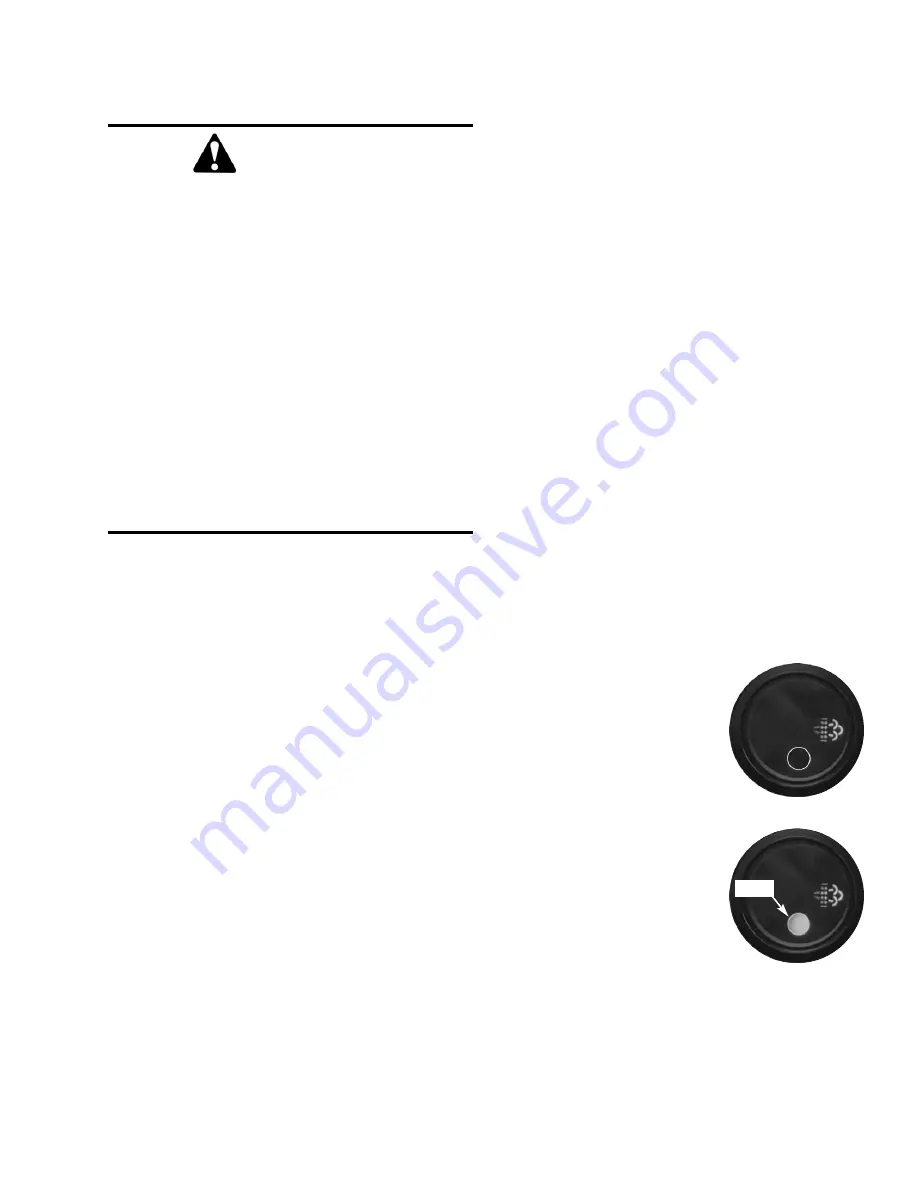
PRINTED IN U.S.A.
41
50960025/CP0514
cleaning process can be canceled at any time during the
process.
Avoid disabling the cleaning process unless absolutely
necessary. Repeated disabling or ignoring prompts to
perform a manual/parked cleaning procedure will
cause additional engine power limitations and can
eventually lead to dealer required service.
Utilize AUTO Exhaust Filter Cleaning mode to avoid
additional service.
Disable Exhaust Filter Cleaning
Disabling the exhaust filter cleaning request is not rec-
ommended. Disable the automatic exhaust filter clean-
ing only when necessary. Whenever possible, cleaning
should be allowed and the exhaust filter cleaning
switch should be left in the AUTO Mode. When left in
auto mode, soot buildup in the exhaust filter system
will be at a minimum.
To disable exhaust filter cleaning, press the bottom of
the exhaust filter cleaning rocker switch. The Auto
Cleaning Disabled Indicator located in the exhaust fil-
ter gauge will be illuminated.
Exhaust Filter Cleaning Precautions
When the AUTO Exhaust Filter Cleaning is disabled,
the sytem has 3 levels of notification to advise the
operator to perform the exhaust filter cleaning. The 3
levels are as follows;
1.
The Exhaust Filter Indicator
will illuminate, indicating the
the soot level in the filter is
slightly high. If conditions
are safe, the operator should
enable auto exhaust filter
cleaning or perform a manual
exhaust filter cleaning.
2.
The Exhaust Filter Indicator
and the Amber Alert
Indicator in the exhaust fil-
ter gauge will illuminate.
The engine performace will
be reduced by the ECU
because the soot level in the
exhaust filter is moderately high.
If conditions are safe, the operator should enable
auto exhaust filter cleaning. If conditions are not
safe, the operator should move the machine to a
safe location and either enable the auto exhaust
filter cleaning or perform a manual exhaust filter
cleaning.
specific conditions. During this process the engine
speed will be controlled by the ECU. The machine
must remain parked during this process.
NOTE:
It is not necessary to perform a
manual/parked exhaust cleaning unless a previ-
ous auto cleaning process was cancelled and the
indicator in the exhaust filter gauge is illuminated.
Cleaning times will vary depending upon several spe-
cific criteria. The average standard cleaning time can
range from 20 - 50 minute or longer.
To enable manual/parked exhaust filter cleaning;
1.
Park the machine in a safe location and check that
the machine has a recommended 1/4 tank of fuel
to complete the process.
2.
Reduce engine speed to low idle and apply the
parking brake.
3.
Press the top of the exhaust filter cleaning switch
for approximately 3 seconds until the indicator in
the switch illuminates. The cleaning indicator in
the exhaust filter gauge will also illuminate.
The indicators will go off when the exhaust filter
cleaning process is completed. If the machine is not
going to be returned to service immediately after the
cleaning process, allow the engine and the exhaust fil-
ter time to return to normal operating temperature
before stopping the engine. The manual/parked filter
Amber
WARNING
During auto or manual exhaust filter cleaning
operations, the engine will run at elevated idle
and hot temperatures for approximately 30
minutes. Exhaust gases and exhaust filter
components reach temperatures hot enough
to burn people, ignite, or melt common mate-
rials.
Servicing the machine or attachments during
exhaust filter cleaning can result in serious
personal injury. Avoid exposure and skin con-
tact with hot exhaust gases and components.
If the machine is note in a safe location for ele-
vated temperatures, move the machine to a
safe location and check for adequate fuel level
before beginning the exhaust filter cleaning
process.




































