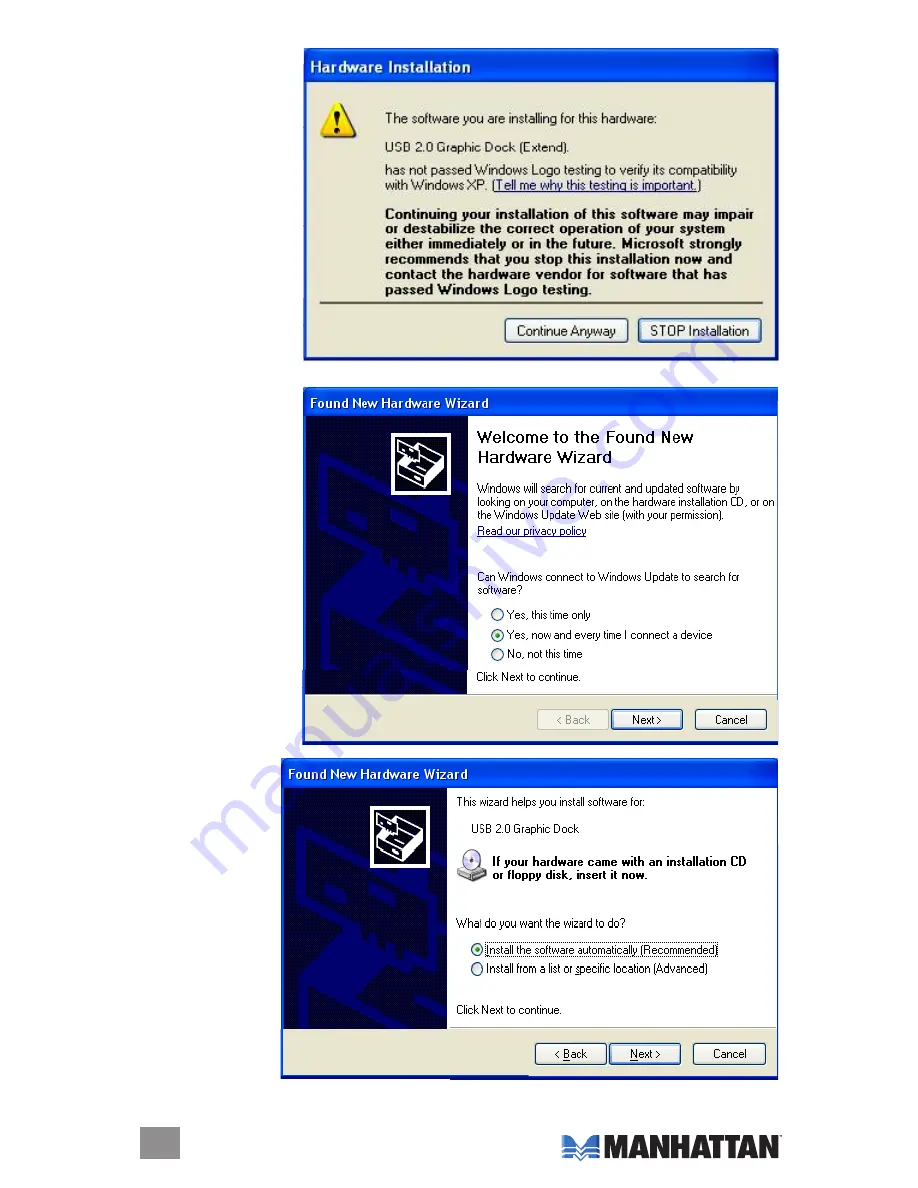
4. Hardware and/or
software installation
warning screens
may appear in
Windows XP (like
the example shown
at right). Click
“Continue Anyway”
to proceed; there’ll
be no affect on the
driver installation
or the operation of
the device.
5. When the
InstallShield Wizard
Complete screen
displays, select “yes, I want to restart my computer now” and click “Finish” to reboot.
6. Connect the Multi-
Port docking
Station to your PC
or notebook
computer. When
the Found New
Hardware Wizard
screen appears (in
Windows XP),
select “yes, now
and every time I
connect a device”
and click “Next” to
continue.
7. Select “Install
the software
automatically”
and click “Next”
to continue.
6
INSTAllATIoN
















