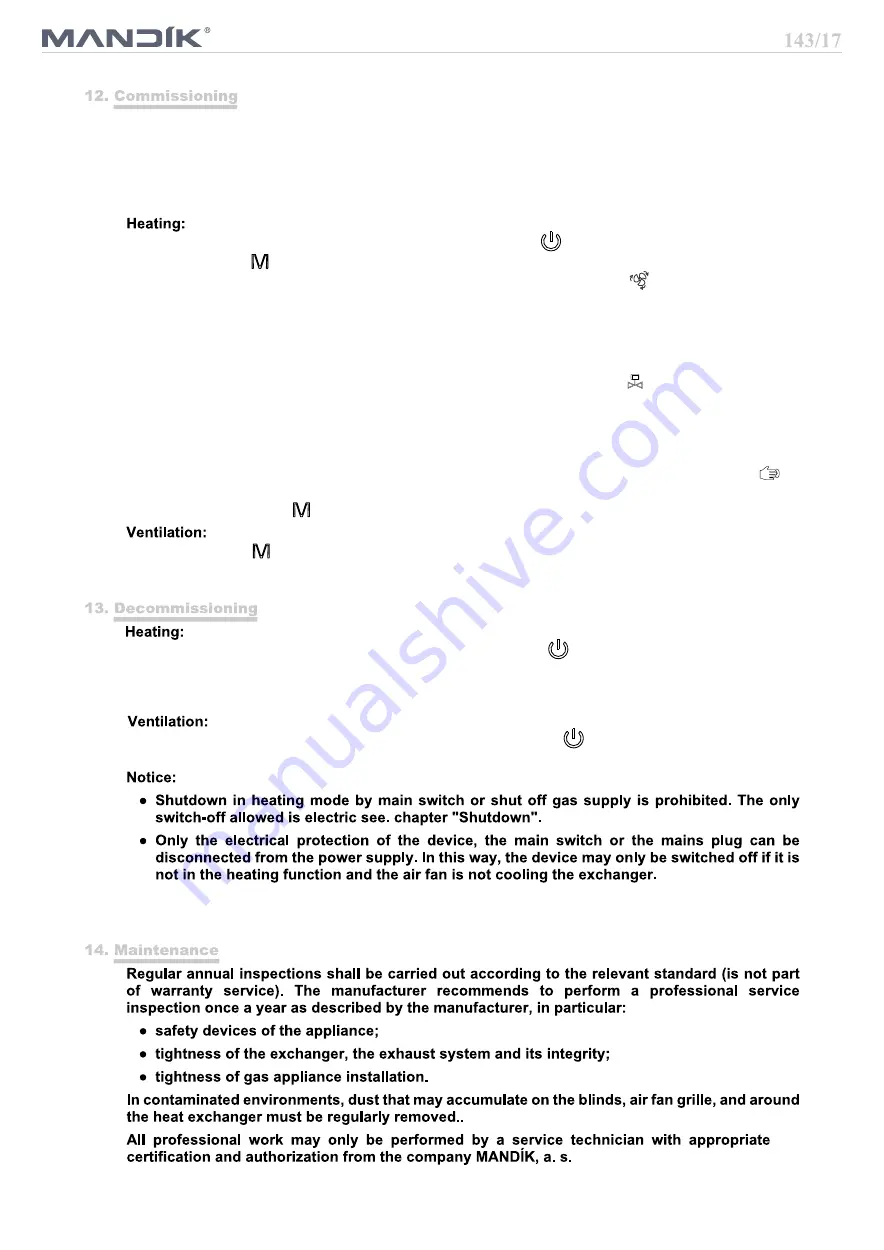
12
The MMC control box is designed to control the MONZUN heater, which allows manual and automatic
control of the MONZUN heaters. Installation box on the wall (protection class IP 30) with added
deblocking button RESET. Manual and continuous automatic regulation of burner output in heating
mode, with the possibility to set a weekly heating program. The control box is an optional accessory and
if it is not connected, the heater will switch to minimum output power when switched on by the service
switch.
It is important to ensure that the air fan is not obstructed or that the shutters are closed, as this will
change the operating conditions of the device (too high temperature of the exhaust air due to insufficient
cooling of the exchanger) - risk of overheating of the device !!!
1. The controller is switched on and off by pressing the button
2. Use the button to switch in heating mode, the inscription HEAT is appears on the left side of the
display, then you can change the burner output power with the button . The controller has 8
levels of regulation, the lowest output 1 corresponds with the minimal burner output power of the
MONZUN hot air heater, the highest output 8 corresponds with the nominal burner output power.
These power levels can be selected manually, the inscription
MANUAL
appears in the upper left
corner of the screen. If you switch to automatic mode, the inscription
AUTO
will appear in the upper
left corner of the screen. The burner output power then changes automatically depending on the
measured and set temperature. If the heater is heating, a valve symbol appears on the display
below the desired heating value.
3. If the MONZUN heater does not start and the red backlight of the RESET button lights up, pressing
this button (hold it 2-3 sec.) will restart the heater. If the unit does not start up for the third time,
contact the service organization or the manufacturer.
4. Press one of the buttons to set the desired temperature. Below this value, the symbol is
displayed, which means that we are in manual mode (heating to the set temperature).
5. By holding the button you can switch between manual heating mode and weekly program.
V
V
1. Use the button to switch in ventilation mode, the inscription
FAN
is appears on the left side of
the display
,
and the air fan starts. If the fan does not start, contact the service organization or the
equipment manufacturer.
1. The controller is switched off and off by pressing the button . The gas supply to the burners is
interrupted, the flame goes out and the exchanger stops heating. The air fan is still in operation and
cools the exchanger. After cooling the exchanger to the temperature set on the fan thermostat, the
air fan is switched off.
1. The controller is switched on and off by pressing the button . If the exchanger is sufficiently
cooled, the air blower switches off immediately.
Summary of Contents for MONZUN 15 Series
Page 1: ......










































