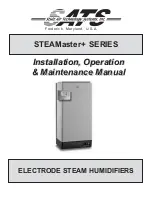37
TIMER OPERATION
Before programming, make sure that the timer function has not been activated (the light
must be off). Press the "Timer “switch to set the timer (0-12 hours). “Timer” light comes
on while timer is programmed. With the lapse of time, the timer lamps will indicate the
remaining time. The appliance will stop once after the set value.
Mode
Timer
Automatic Continuous
Dry Clothes
Air Clean
Set the unit to the desired operation by pressing the "Mode" switch.
•
Each time you press the "Mode" switch, the mode select lamps light up in turn as
shown and the operation mode will be changed.
To change the timer set
Press the “Timer” switch, to set the desired time.
To cancel the timer operation
Press the “Timer” switch, the timer lamp will go off.
To stop the timer operation
Press the “Power” switch again.
Note:
•
The timer stops when the water tank is full of water. After the tank is emptied, the
timer will start.
STOP OPERATING
Press the switch
•
The mode select lamp will go off and the unit will stop operating.
•
Close the flap.